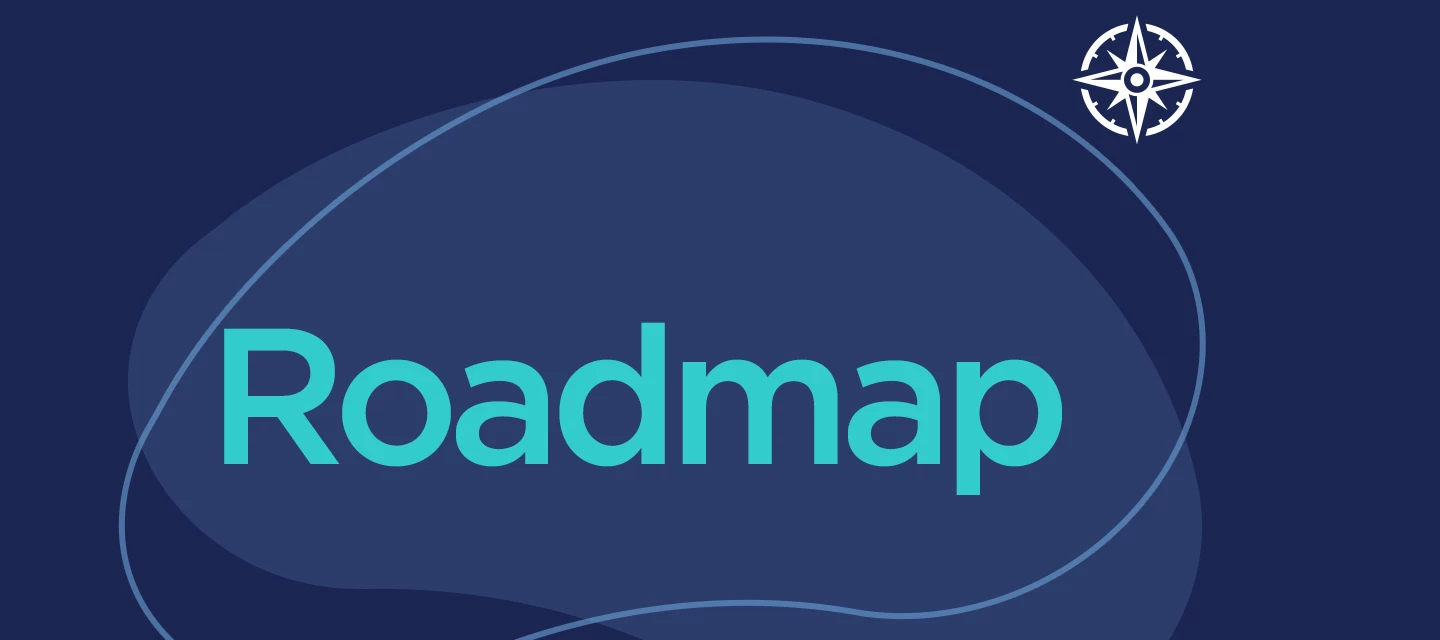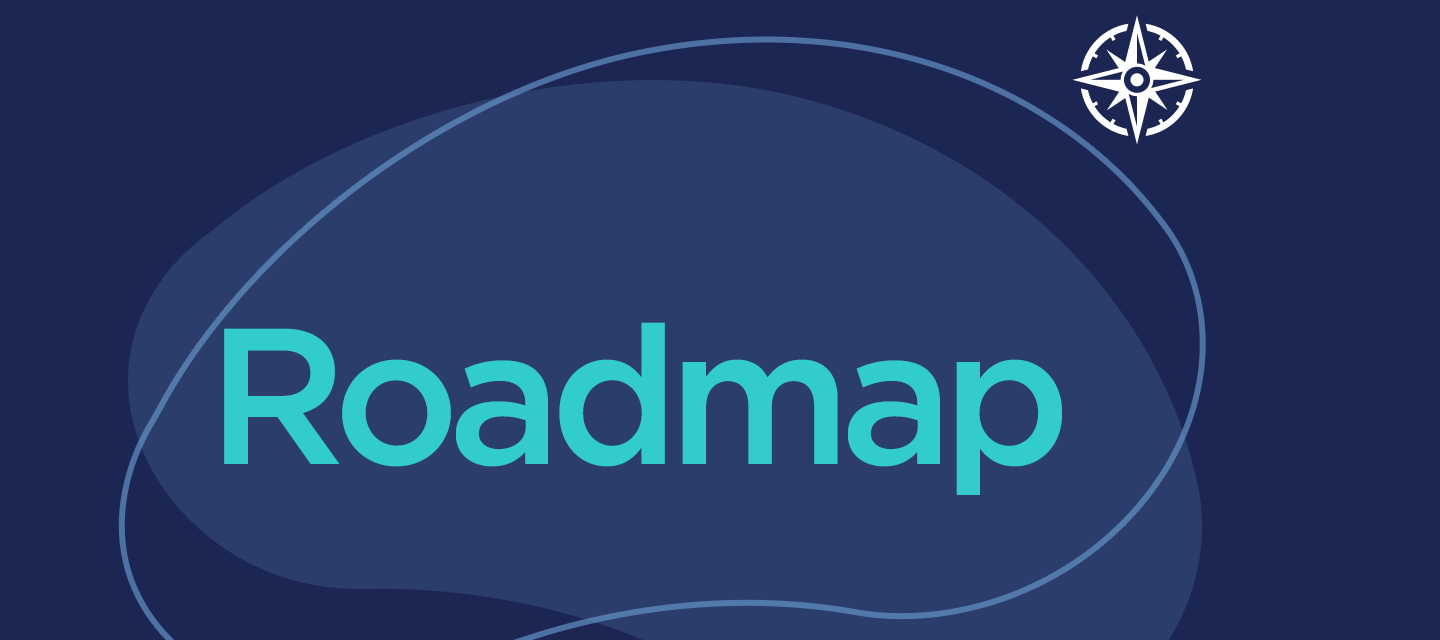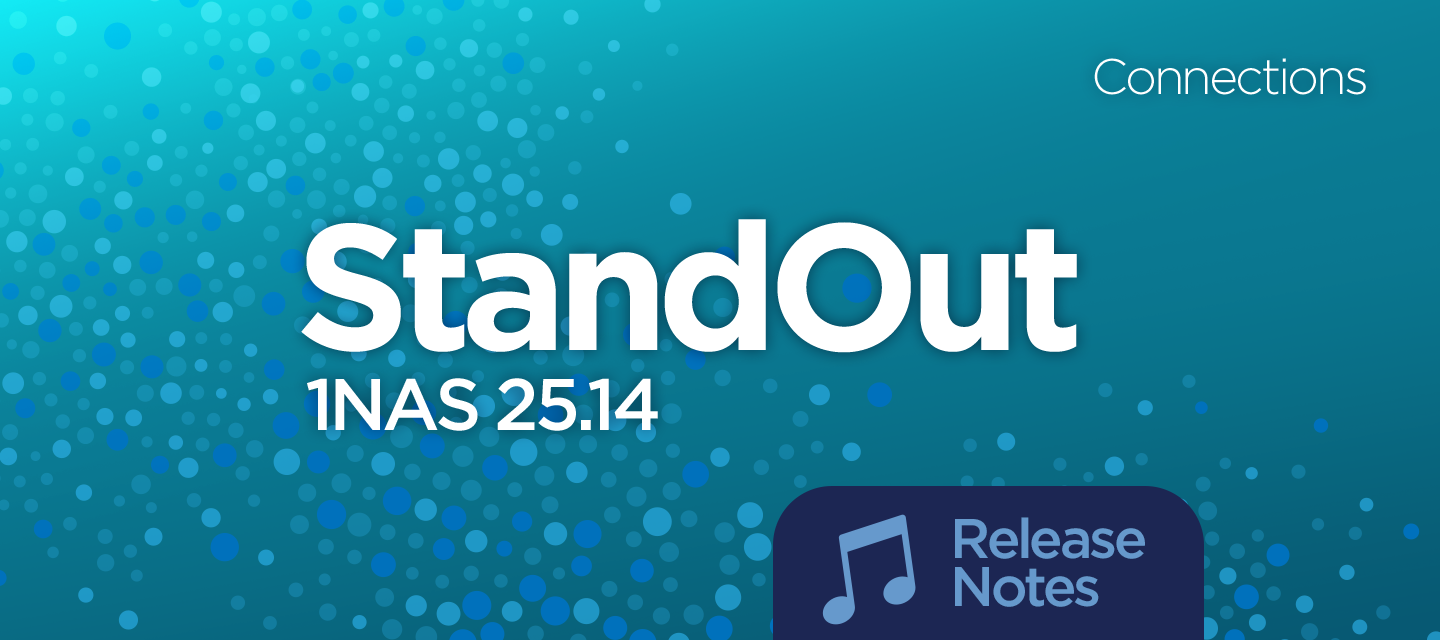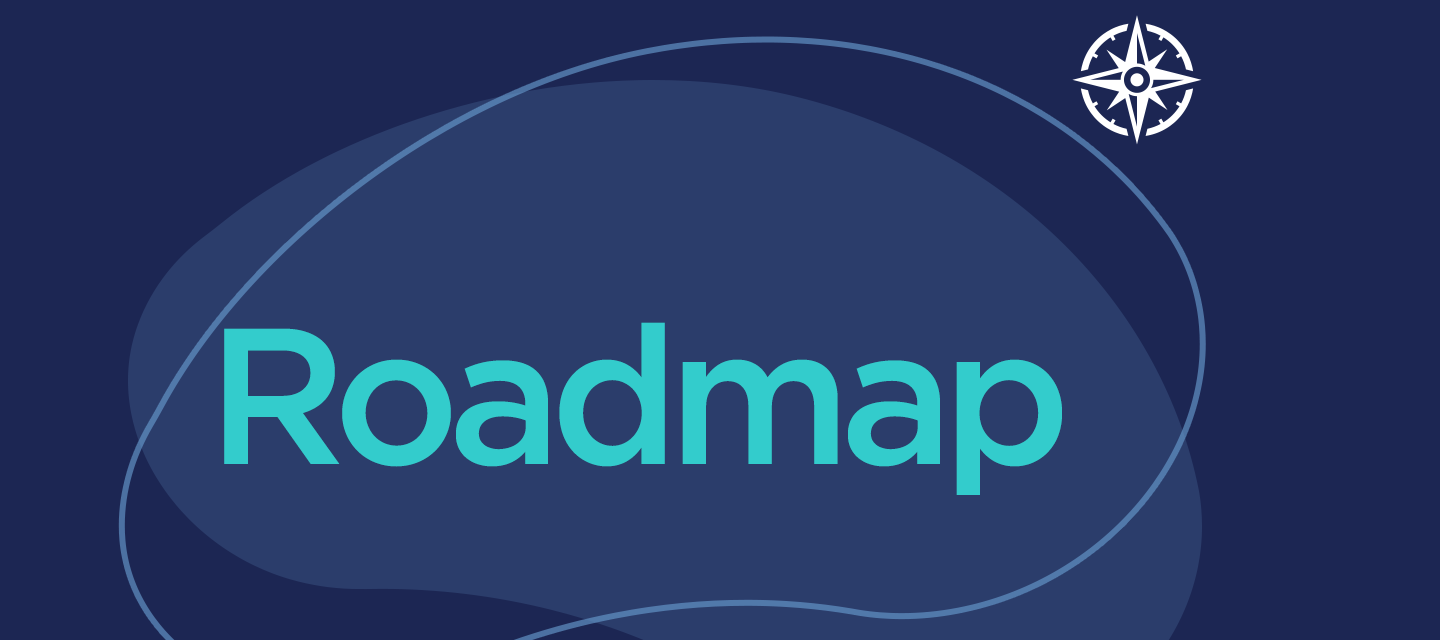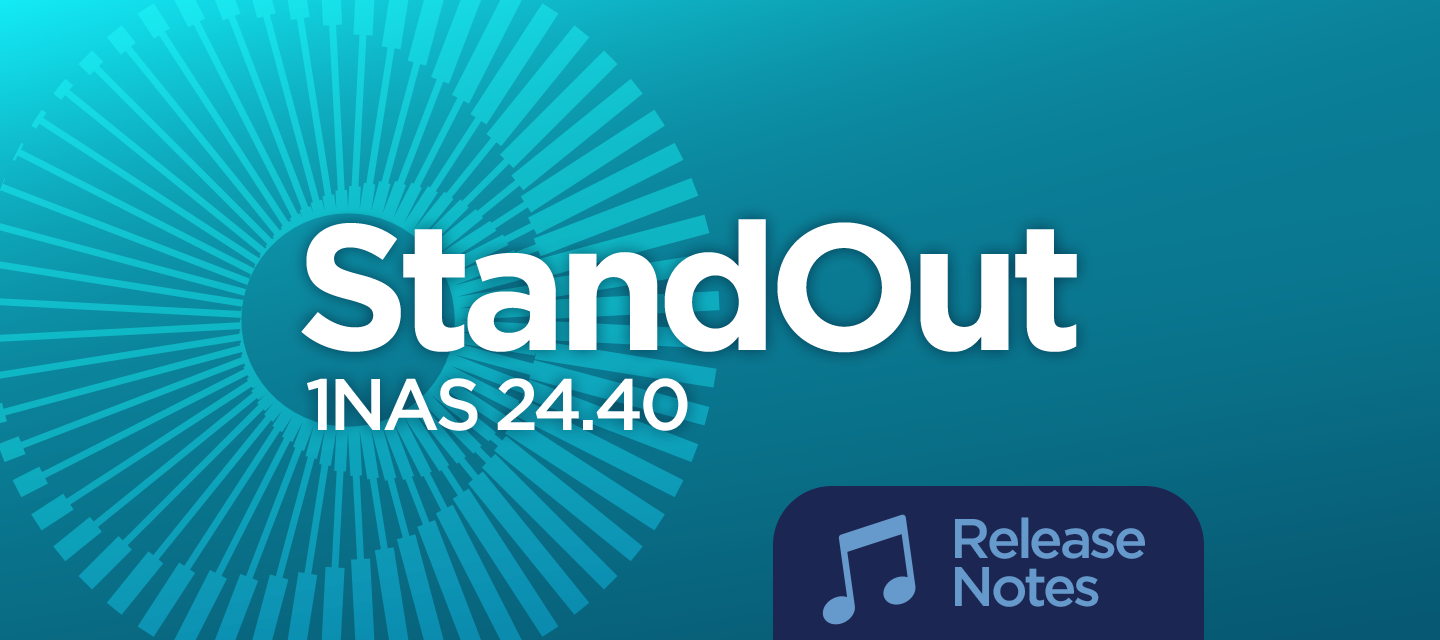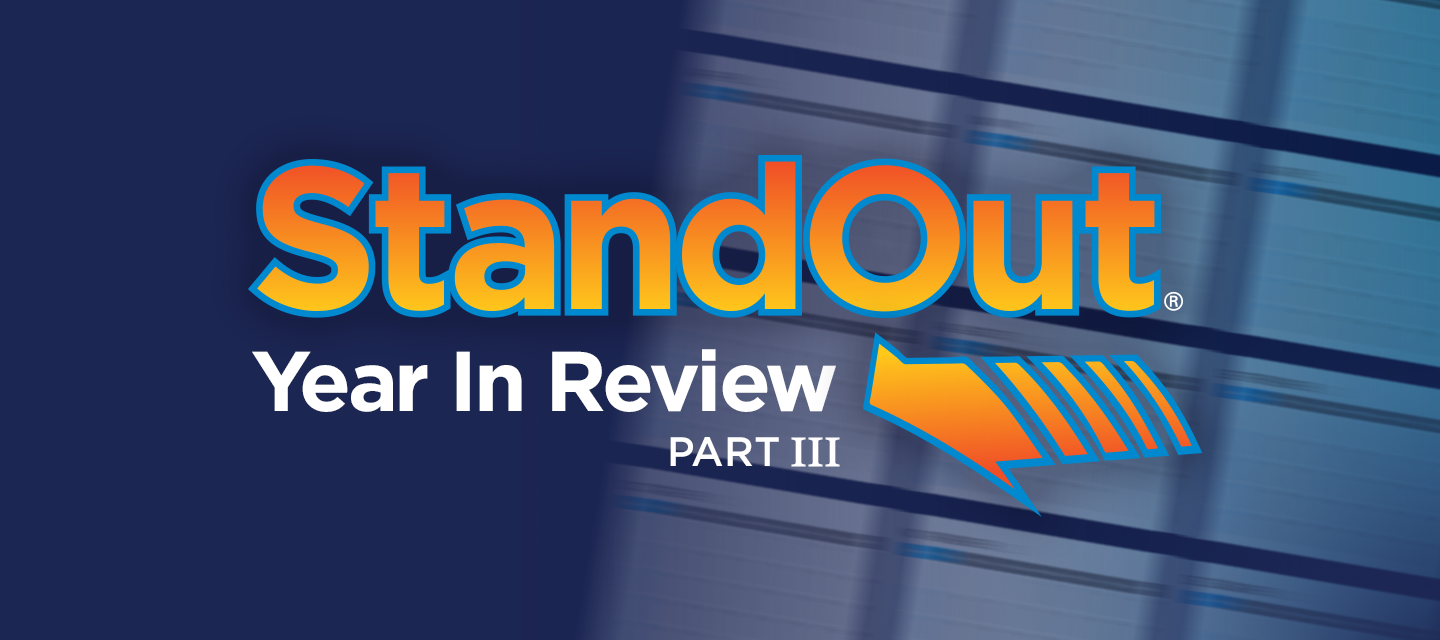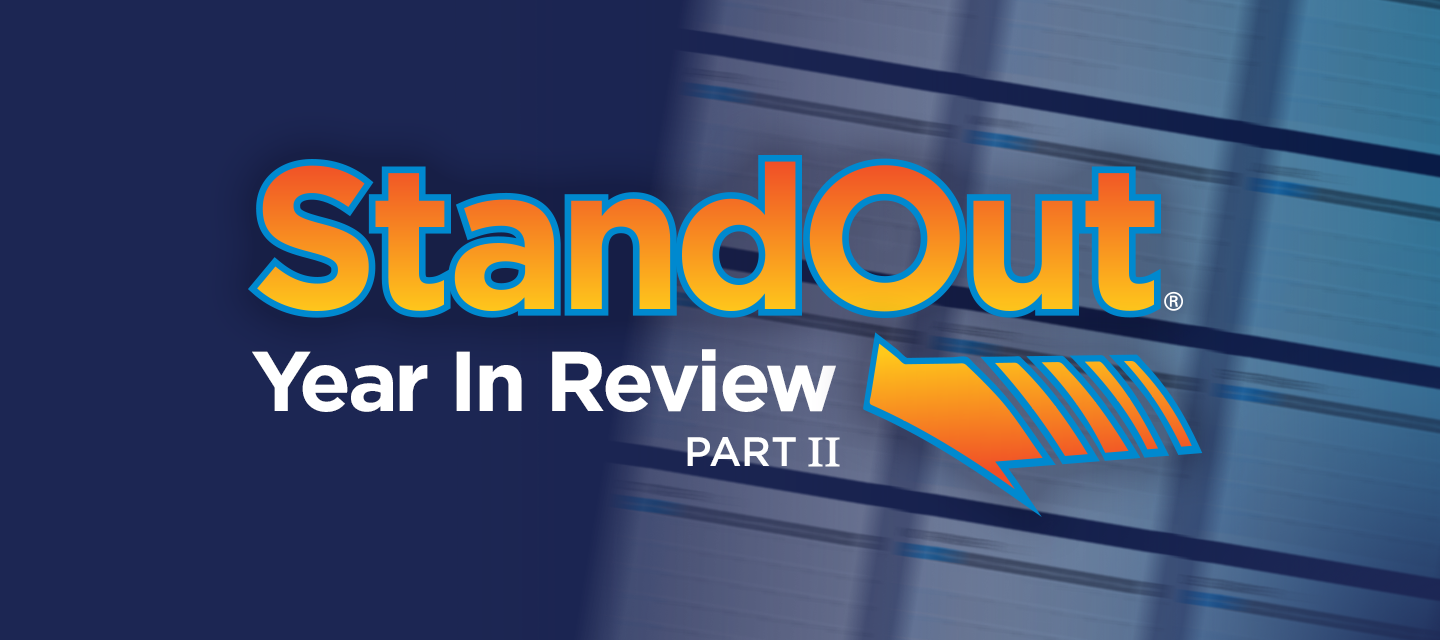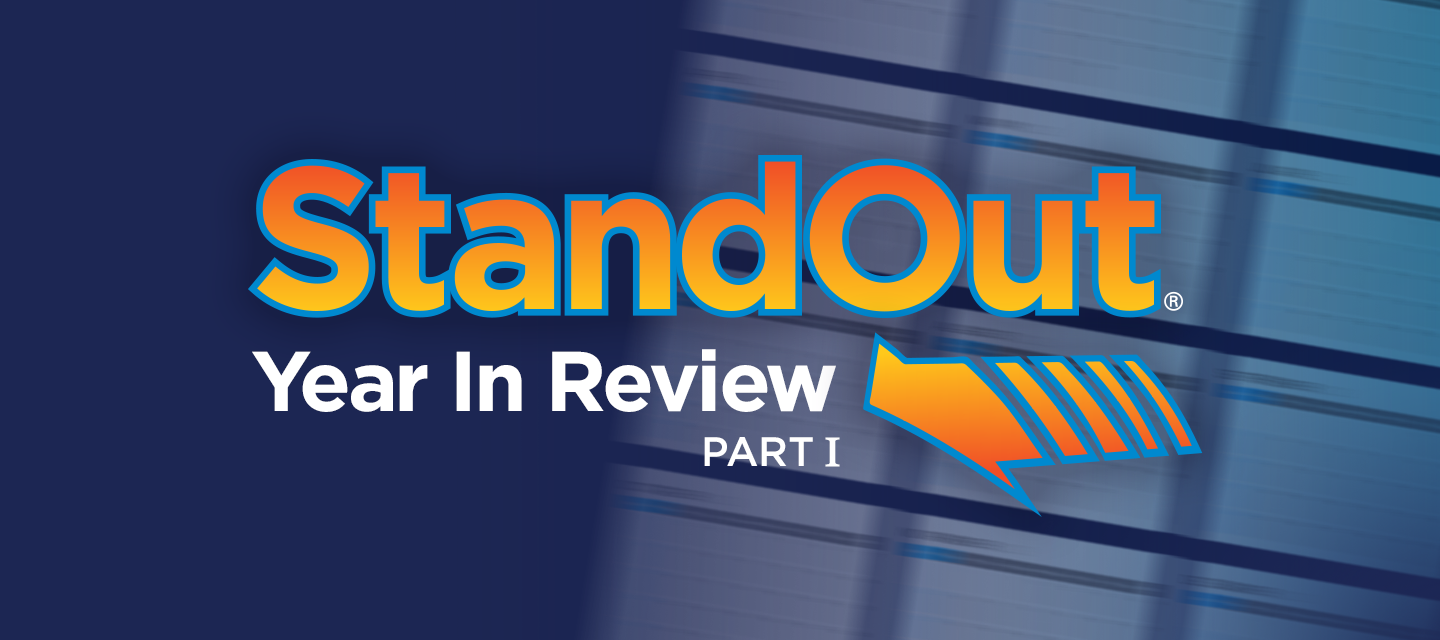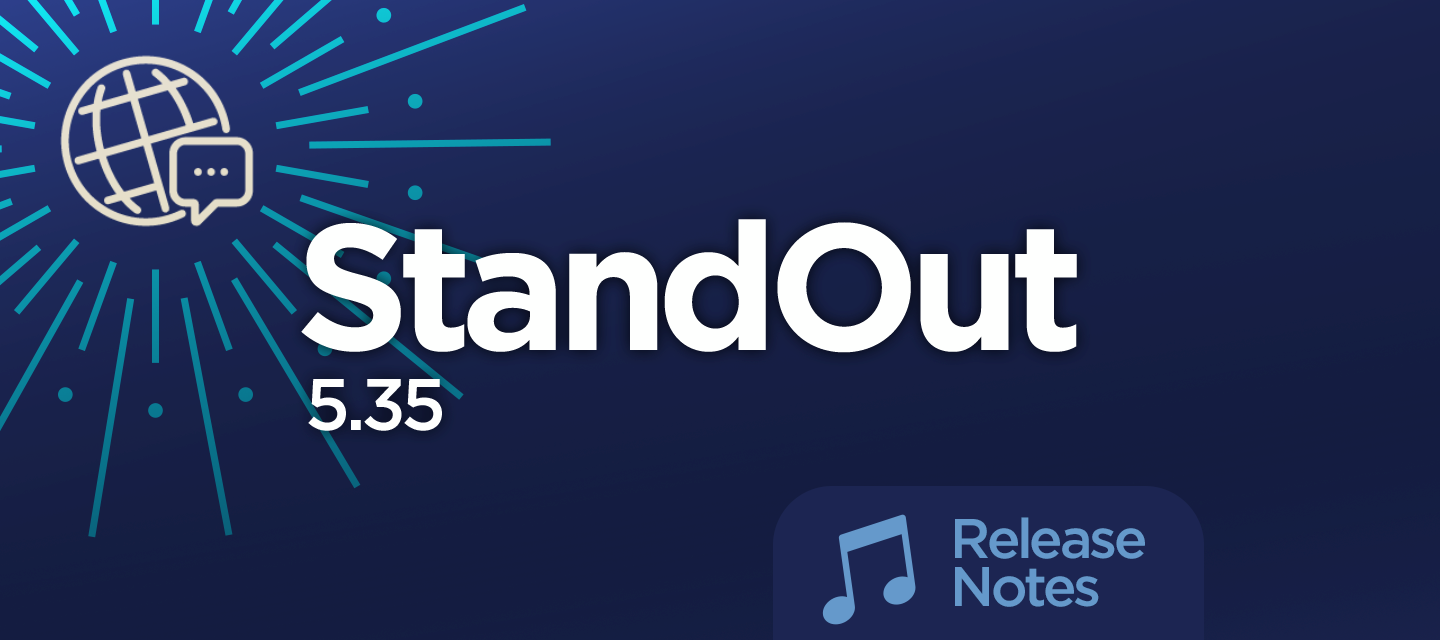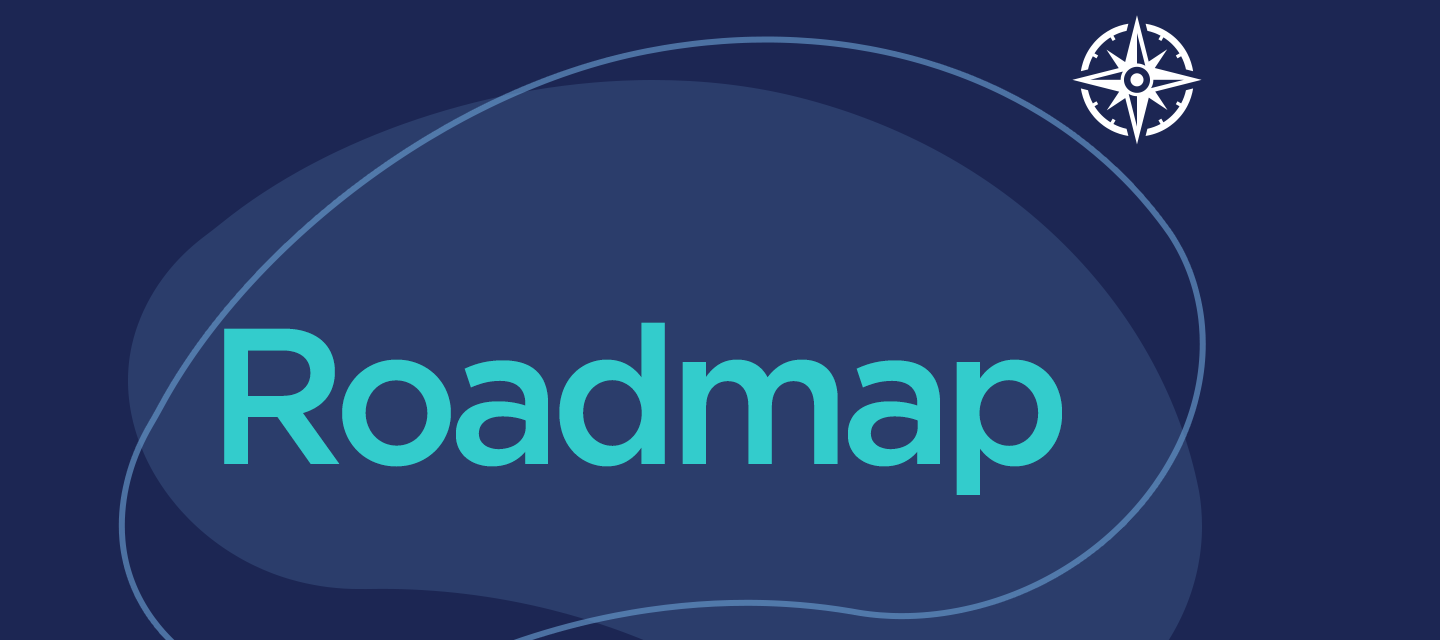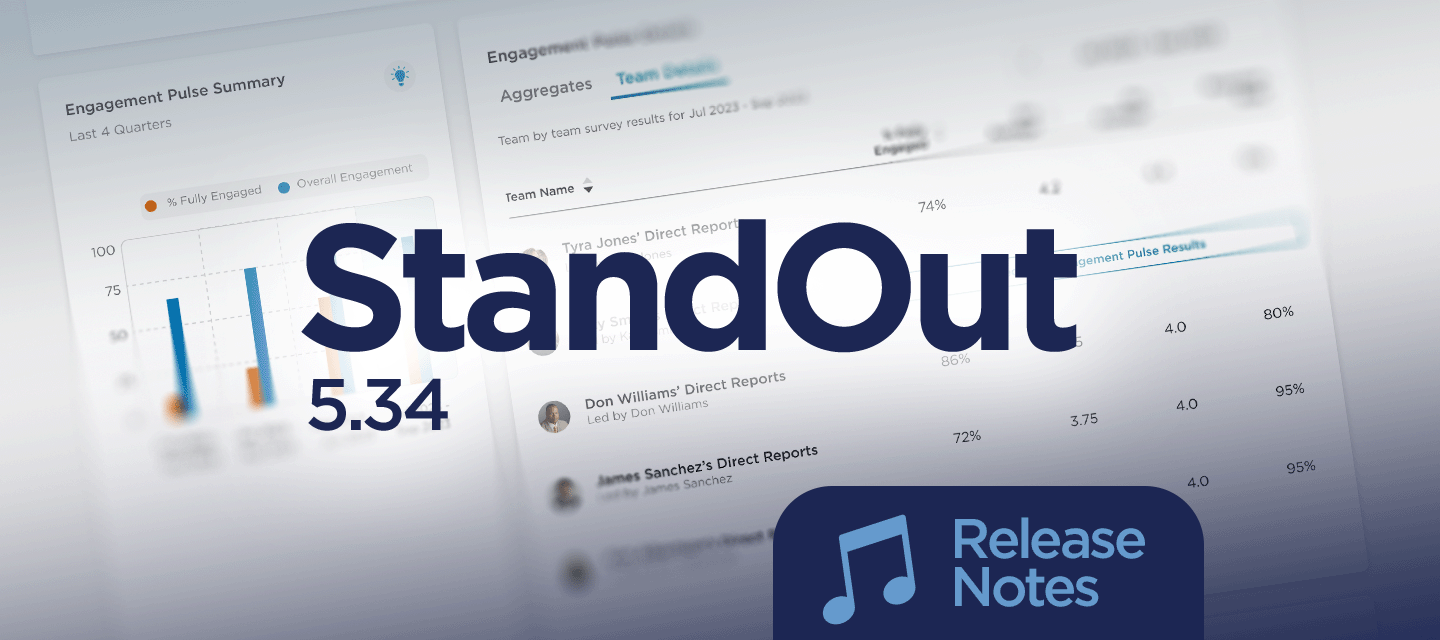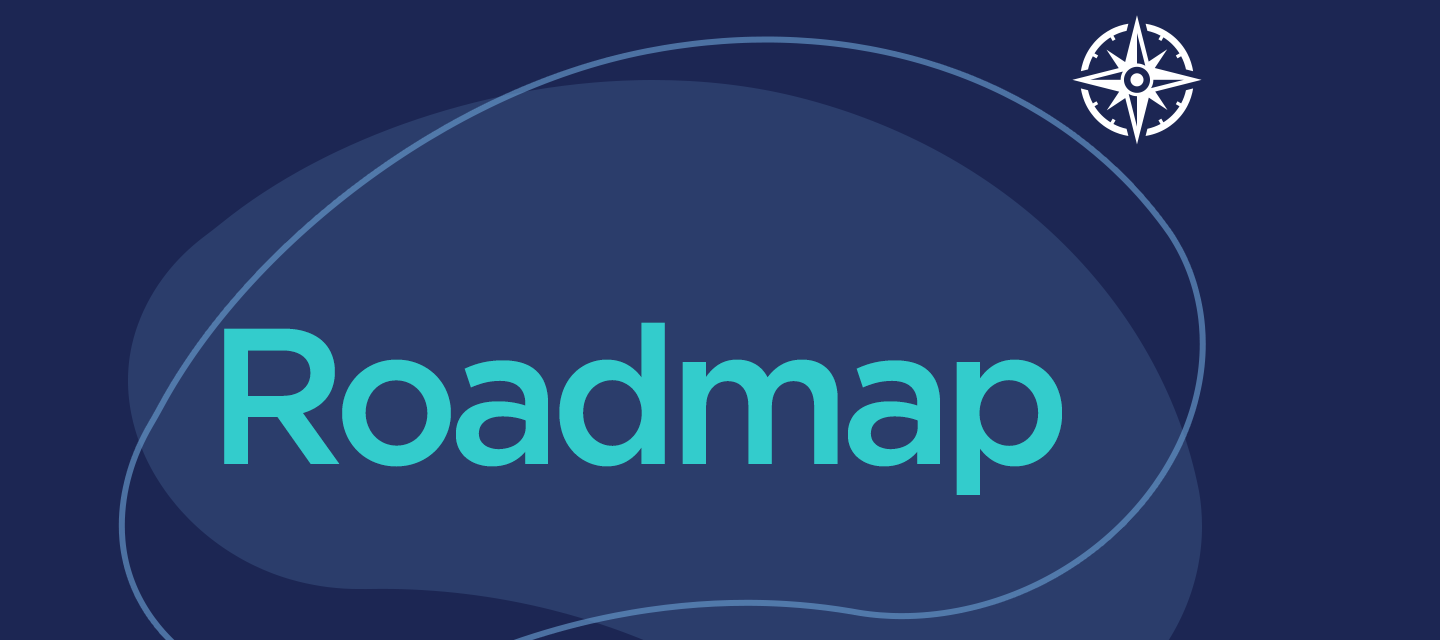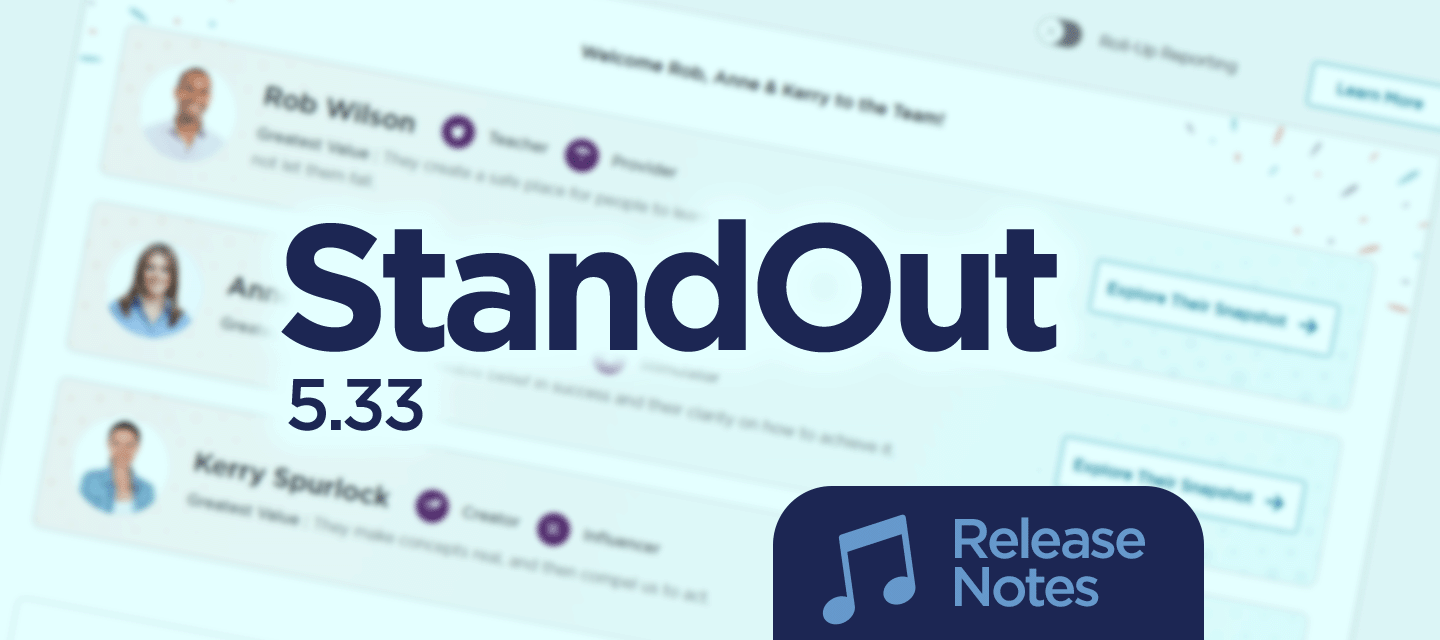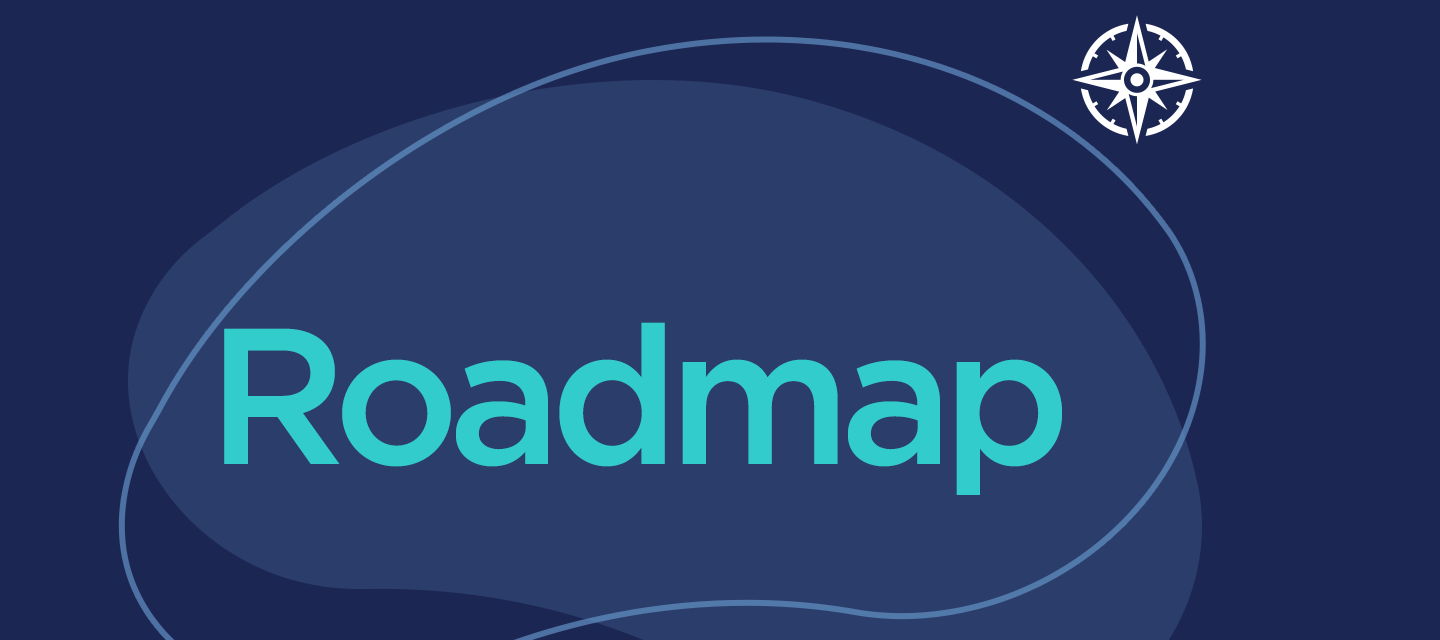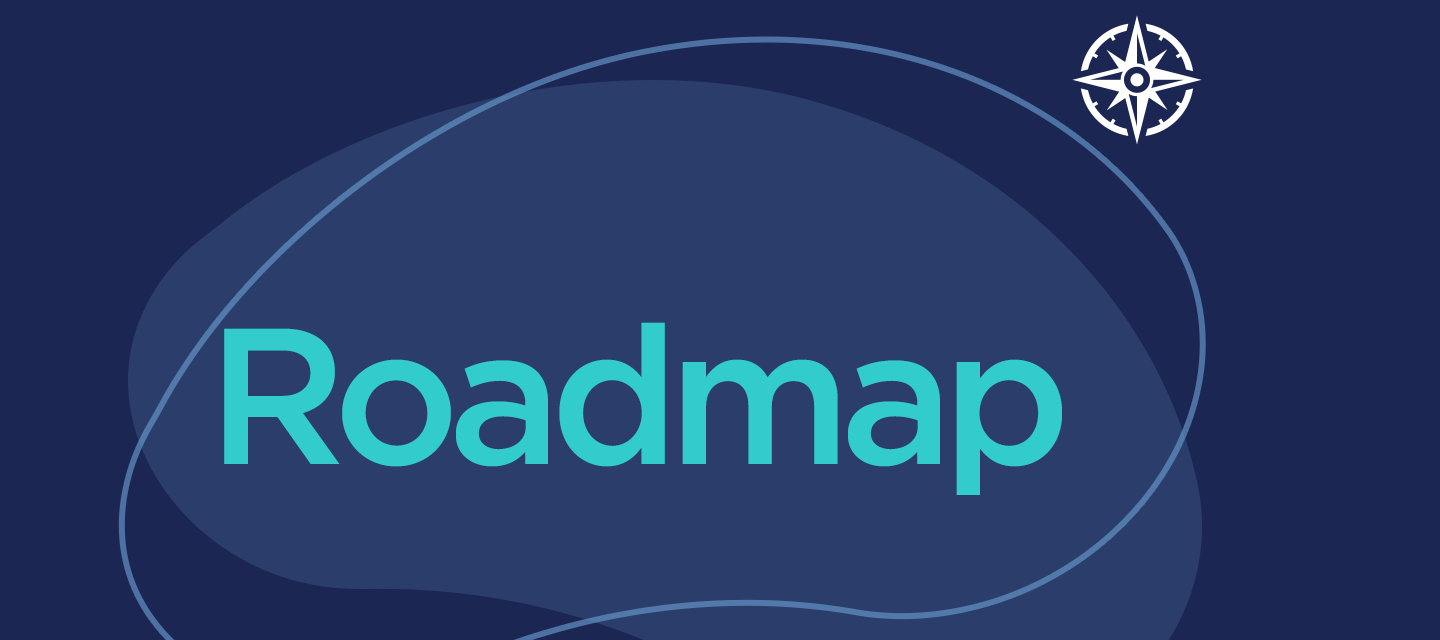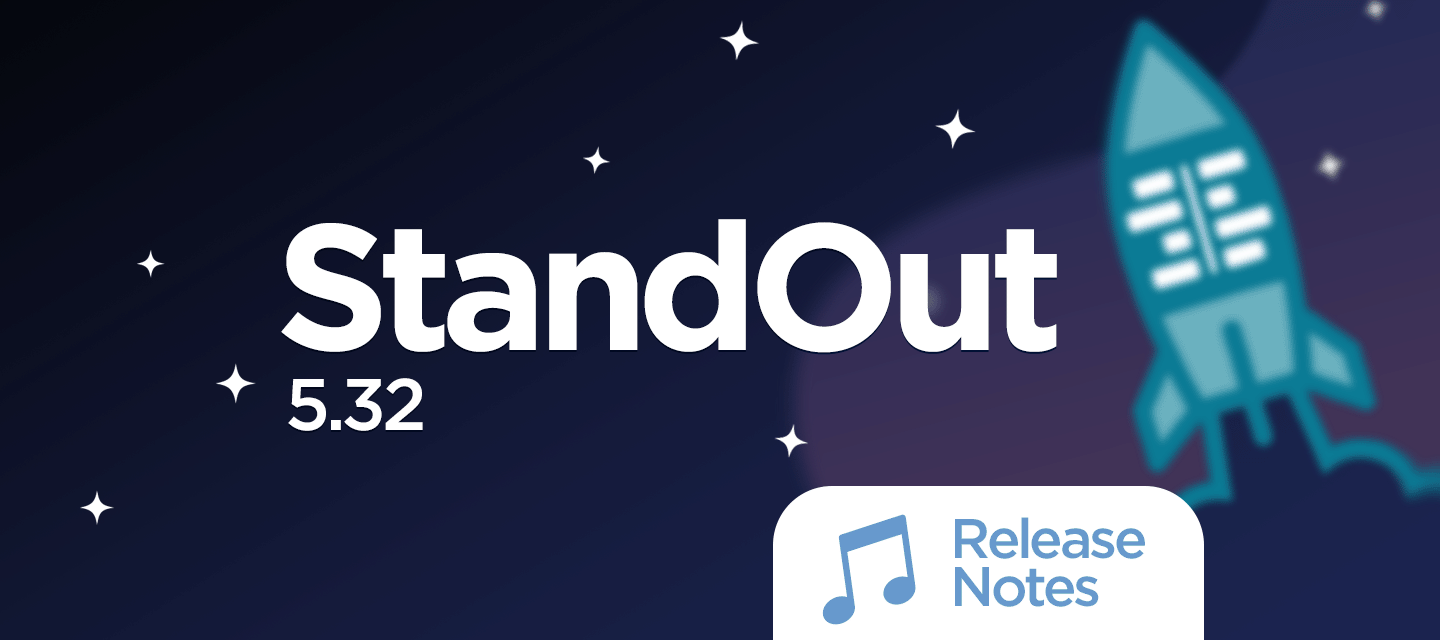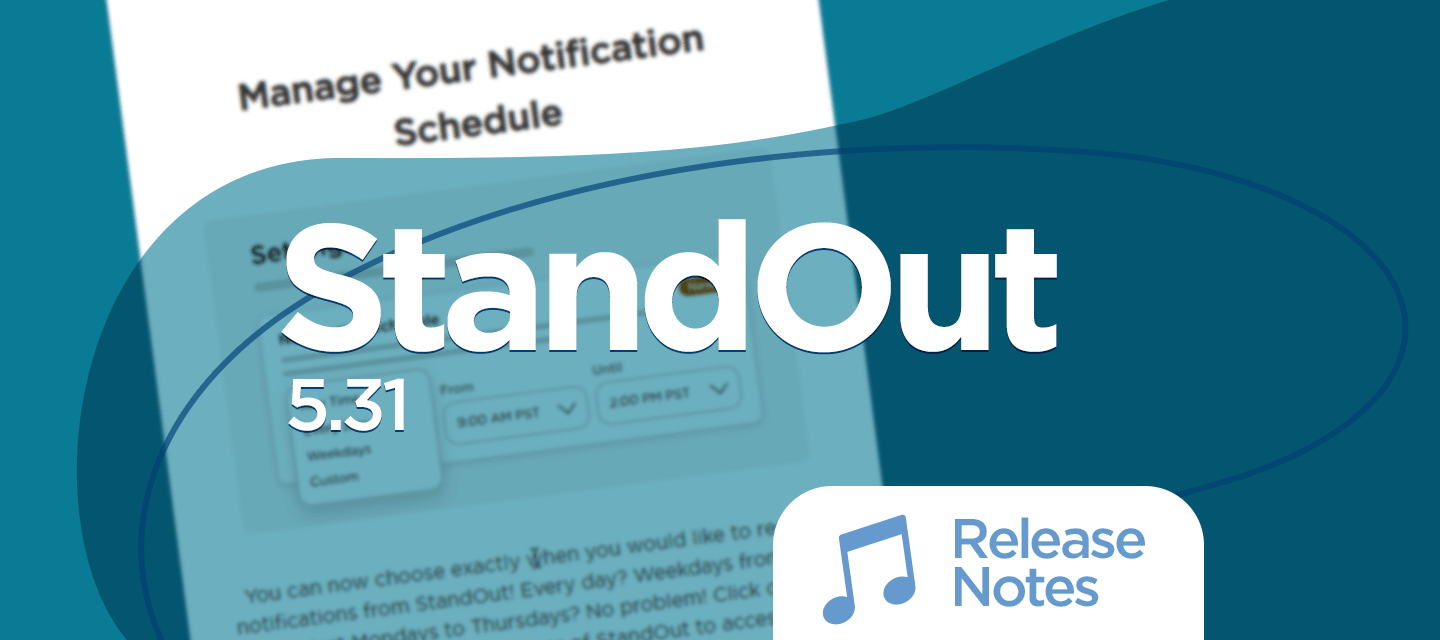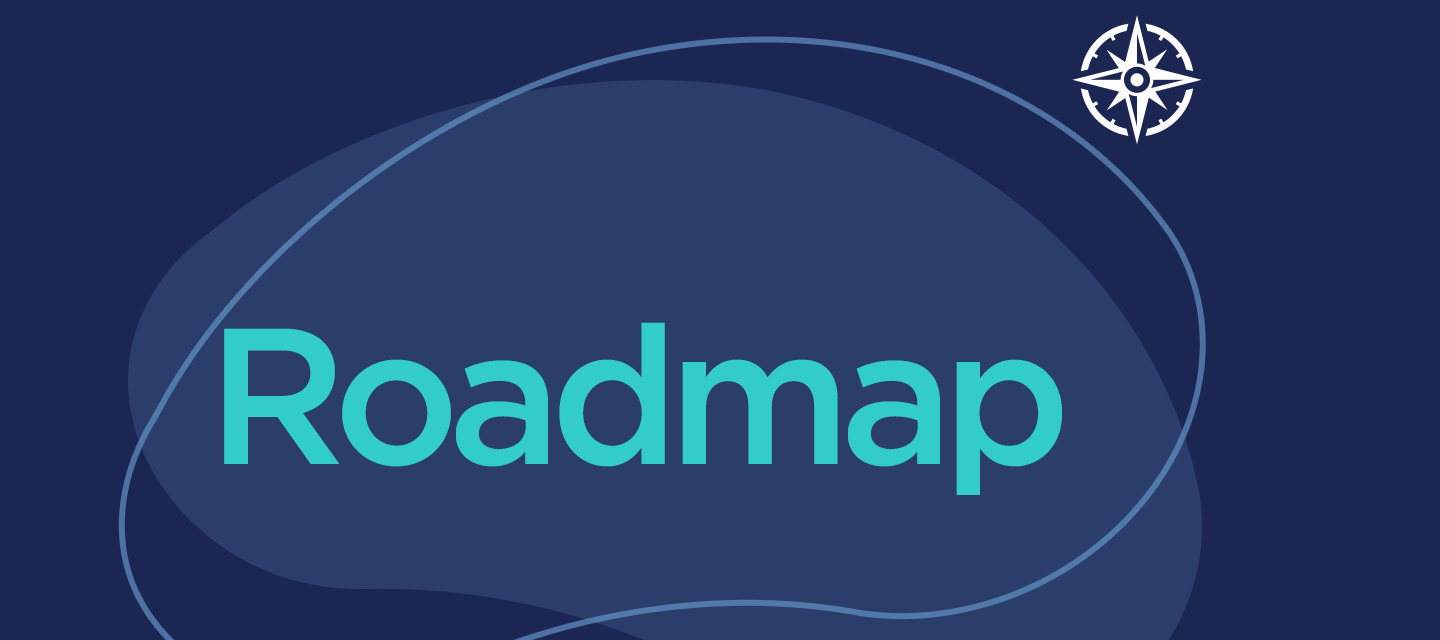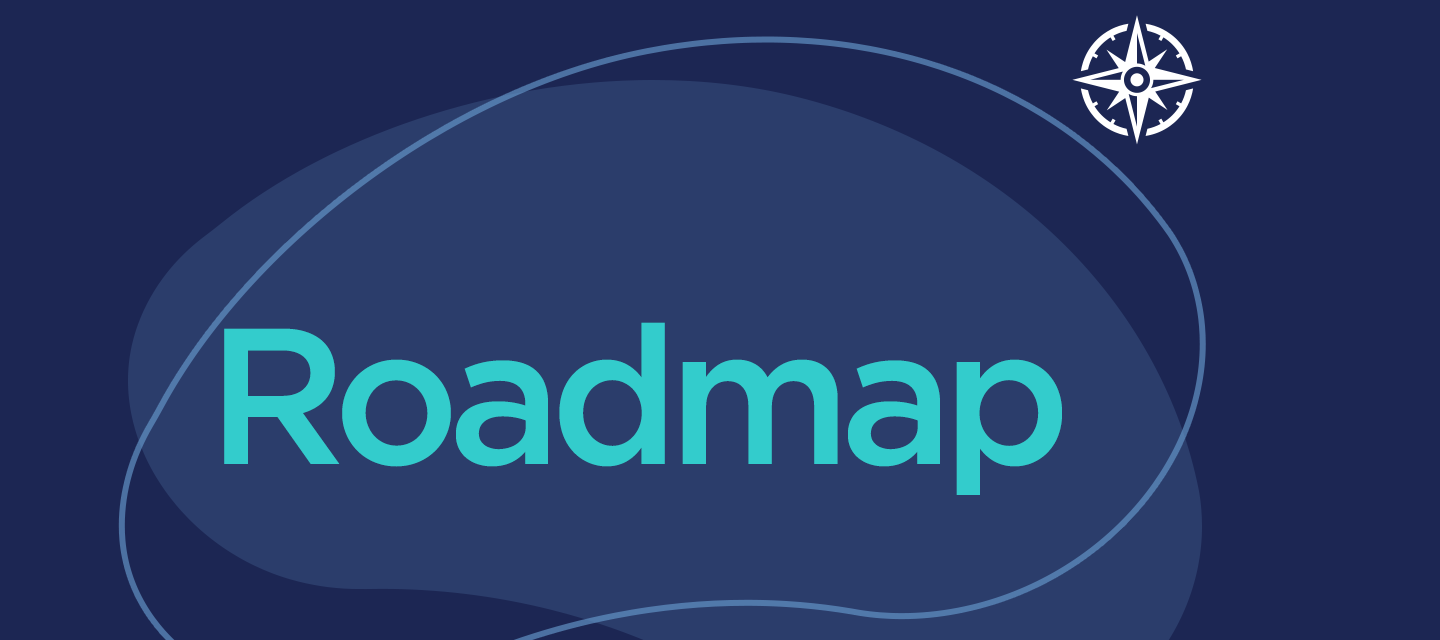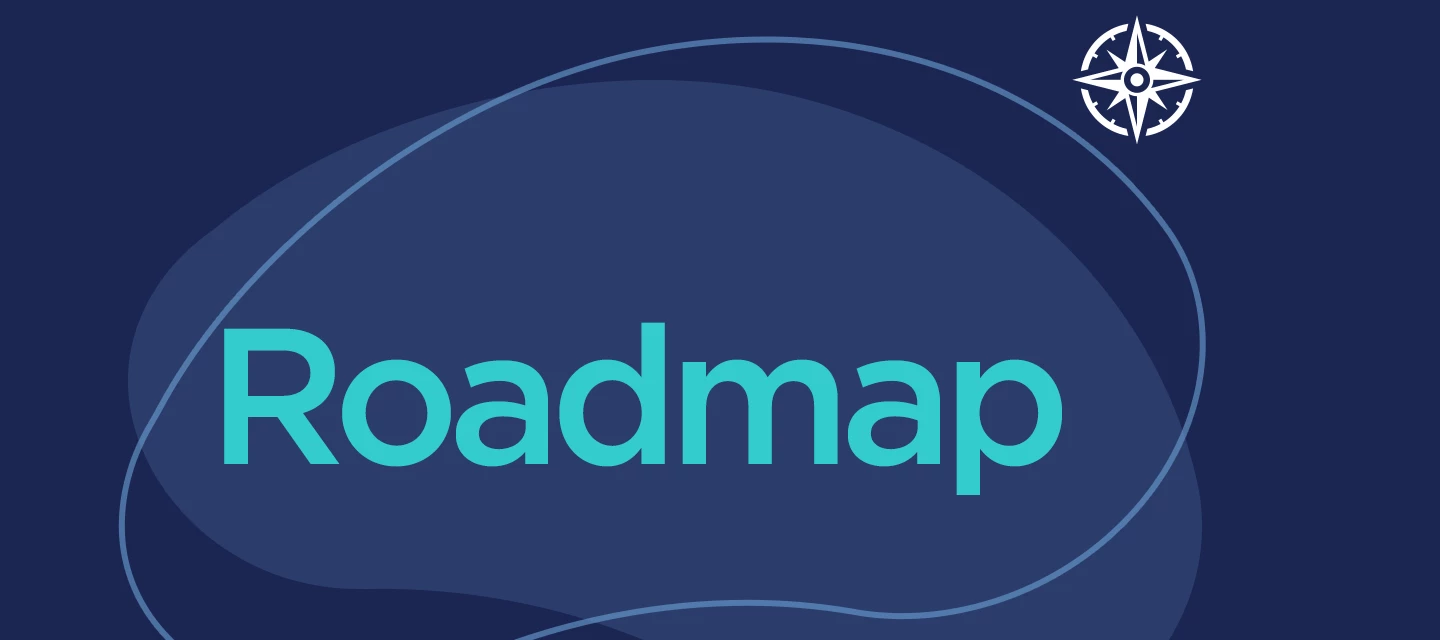
StandOut Near-Term Roadmap: February 2026
The items listed below are tentative and intended for directional planning purposes. The details and assigned releases of each item are subject to change at any time. Release dates may also change as needed. Additionally, your organization may choose to keep items off until a later time; please work with your HR contact to understand when items will become available to you.March 26, 2026Release 26.13Theme — StandOut Insights ✨ Research: StandOut Data PrimerThis new resource is intended to be the unofficial prerequisite to becoming a StandOut data expert. It goes back to the basics to answer any data questions you may have and will include an overview of StandOut measurement tools and guidance on how the data points are connected. People ROI WorkshopWe're unveiling a brand-new offering designed to help organizations connect the dots between their investments in their people and their business outcomes--even without perfect data. This experience will equip participants to explore the relationships between talent investments, workforce impacts, and business outcomes in order to establish the building blocks required to create a credible and compelling narrative that shares the ROI of your people. StandOut Insights: New StoryOur StandOut Insights feature analyzes client StandOut data to create meaningful stories about an organization's engagement journey. While in the past these stories have required a certain level of data criteria to be met for an organization to qualify, we're pleased to introduce a brand-new story that will be available to all clients, offering a streamlined way to more easily share out the impact that StandOut has had on your organization. Updated Global BenchmarksStandOut platform benchmarks will be updated with this release to reflect the latest research. StandOut Connection Series: New EpisodeStandOut Strengths Development clients will have access to the latest episode of the Connection series. This video will focus on the insights that team leaders can learn about their team member's roles and actionable ways leaders can use this knowledge to build connection within their team.May 9th, 2026Release 26.19 New Check-In eLearning SeriesClients who have purchased the StandOut Strengths Development offering will soon have access to a new eLearning series to reintroduce the basics of effective Check-In reflections and conversations for team members and team leaders. July 11, 2026Release 26.28Theme — Strengths Development🎤 Research: Efficacy of Strengths Based CoachingNew research is underway to understand how StandOut Strengths Coaching contributes to the development of a stronger strengths-based mindset. Stay tuned for the findings to be published soon! Check-In EnhancementsAs part of our ongoing efforts to universalize the user experience across all ADP products, we'll be giving the Check-In a minor facelift. While we're at it, we'll address a few small enhancements to the Check-In experience that we've heard requested by you! Engagement Pulse EnhancementsAs part of our ongoing efforts to universalize the user experience across all ADP products, we'll be giving the Engagement Pulse a minor facelift. While we're at it, we'll address a few small enhancements to the user experience that we've heard requested by you!