Hello StandOut friends!
Our latest product release is all about making StandOut more efficient and effective for you! 🌼
We’re pleased to share client-requested enhancements within both Check-In and Roll-Up Reporting that put more of the metrics you’ve been looking for right at your fingertips. Newly created connection points between platform features make it easier than ever to navigate your StandOut journey, with built-in recommendations on ways to better connect with others and build on your strengths. Please read on below to learn more, and if you’re curious to know what’s next for StandOut, check out our Near-Term Roadmap. 🚀
Other big news with this release--we have a new StandOut Store! You can now show off your love for StandOut with branded apparel and merchandise, or buy a StandOut gift card to recognize a strengths play in action! 🎁
💪🏼 Other fun strengths news for you this cycle includes:
-
The StandOut Community is launching a new series that will highlight a different StandOut role each month. We’re kicking off the series with a focus on Advisors! 📣 Join our StandOut with StandOut Roles Group to learn more about Advisors, and all of the 9 Roles!
-
Interested in learning more about the strengths-based approach and how to effectively leverage the best of yourself? Registration is still open for 90-minute public offering of the StandOut Team Member Certification, happening in May. 💪
-
Did you know that StandOut offers coaching too? Watch this short video to learn more! 🏅
-
The Lazy Girl Job misnomer and what it means for the future of work. 💁
-
5 DE&I Trends to Keep Track Of in 2024 to create workplaces where everyone can thrive. 🌱
Release Date: April 20, 2024
Please note that these release notes delineate the items launched on the date shown above. If you have any questions, please reach out to your Client Success Partner or customerservice@tmbc.com. Additionally, your organization may choose to keep items off until a later time; please work with your HR contact to understand when items will become available to you.
Click on the links below to jump directly to a specific feature:
Roll-Up Reporting Enhancements
Check-In Reporting Enhancements
Team Check-In Conversation Shortcut
Snapshot Conversation Shortcut
Leader Summary
Enhancement: Roll-Up Reporting
Leaders-of leaders will have an even better understating of engagement across their teams with this release. We’re adding some team-by-team breakdowns of the Roll-Up Reporting metrics found in the Leader Summary. Leaders will still have the aggregate view of results that they see today, and they’ll also have the new option to drill down by team for further insight. Here are the details:
The Engagement Pulse Items card has been renamed Engagement Pulse Details. This card now has two tabs:
- The first tab shows Aggregates: this is the existing view, showing aggregate Engagement Pulse scores for all teams rolling up (as defined by their direct team + 1 level below) to a leader.
- The second tab shows Team Details: this is a new view of Engagement Pulse scores broken out by team. Here are the deets:
- Team Details will only be available if the leaders of each team have shared their Engagement Pulse results with their leader. If Engagement Pulse results haven’t been shared, the user will see “Request Engagement Pulse Results” button. Clicking this button will immediately send a request to the owner of the results for them to share the results with the user (their leader), which they can approve or deny.
- If an Engagement Pulse is still open, scores in this tab will be replaced with a “Survey Still Open” message. Responses from an open survey will only be included in the aggregate scores when the survey has closed.
- If an Engagement Pulse has closed with fewer than 3 responses, the scores will be replaced with a “Not Enough Data” message. For these surveys with 1-2 responses, results will still roll into the aggregate scores.
- If the ability to share Engagement Pulse results has been turned off for a leader, the scores will be replaced with a “Leader Cannot Share Results” message.
- If there is no Engagement Pulse data for a quarter, then the card will have an empty state.
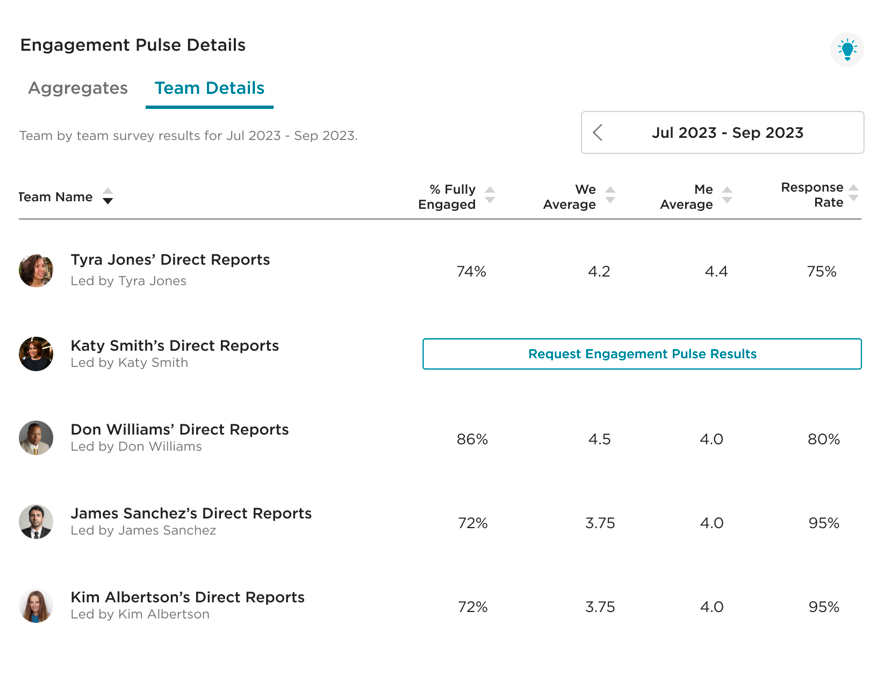
The Check-in Submissions & Views card has been updated to include an extended window of 8-weeks of data instead of the previously shown 4-weeks, and now also has two tabs:
- The Check-In Summary tab shows the aggregate trend of submissions and views data, now extended to an 8-week window.
- The Check-In Details tab shows a team-by-team breakdown of Check-In data by week. Users are able to click through 8 weeks of Check-In data to see team-by-team results.
- This tab also includes an action column, allowing the user to “Nudge Team Leader” for any team where the Team Leader’s view rate is less than 75%. This new button will appear on Mondays (leaders can’t be nudged before then), and use of this nudge button is limited to once per week. When this button is clicked, the Team Leader will receive an email notification informing them that they have Check-Ins to view and a link to take them directly to their Team Check-In page.
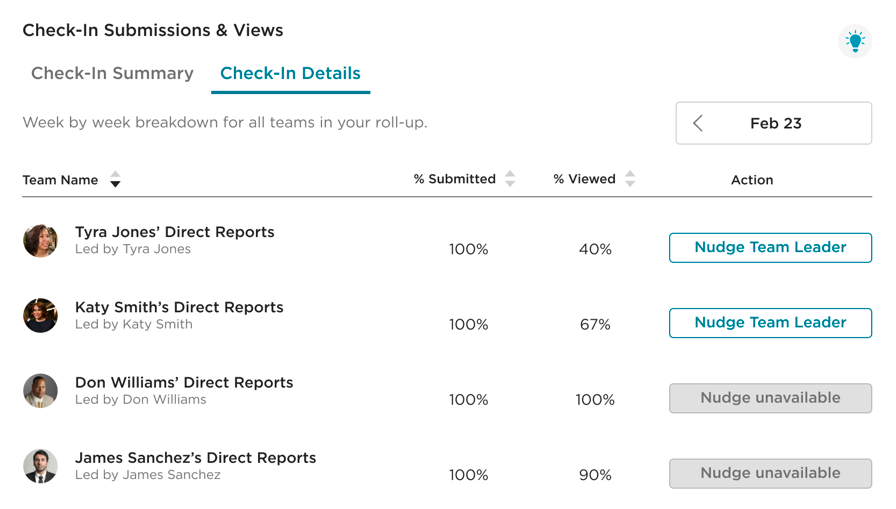
Reporting
Enhancement: Check-In Reporting
Check-Ins provide the rich and frequent connection that is proven to increase workplace engagement, and we’re so pleased to deliver on client-requested enhancements to Check-In Reporting with this release. StandOut practitioners will have access to several new metrics to further support them in driving Check-In adoption throughout their organizations.
With this release, the Check-In Adoption section of Reporting will show two tabs:
- The Team Member tab provides data that is based on individual Team Member submission frequency, and includes the existing 6 Week Summary of Check-In frequency donut chart and a NEW Trend Over Time line chart showing fluctuations in Check-In submission frequency over time. Existing filtering capabilities will still be available in this tab.
- The Team Leader tab provides new reporting based on Team Leader view of Check-Ins and attention. This tab offers filtering functionality that is consistent with that offered in the Team Member tab, and includes the following charts:
- NEW Team Leader Views:
- 🍩 A donut chart view of the level to which leaders are viewing Team Member Check-Ins for a given set of filters.
- 📈 A line chart view of how this data fluctuates over time.
- NEW Team Leader Attention:
- 🍩 A donut chart view of the level to which Team Members are reporting the attention they are receiving from their leaders.
- 📈 A line chart view of how this data fluctuates over time.
- NEW Team Leader Views:
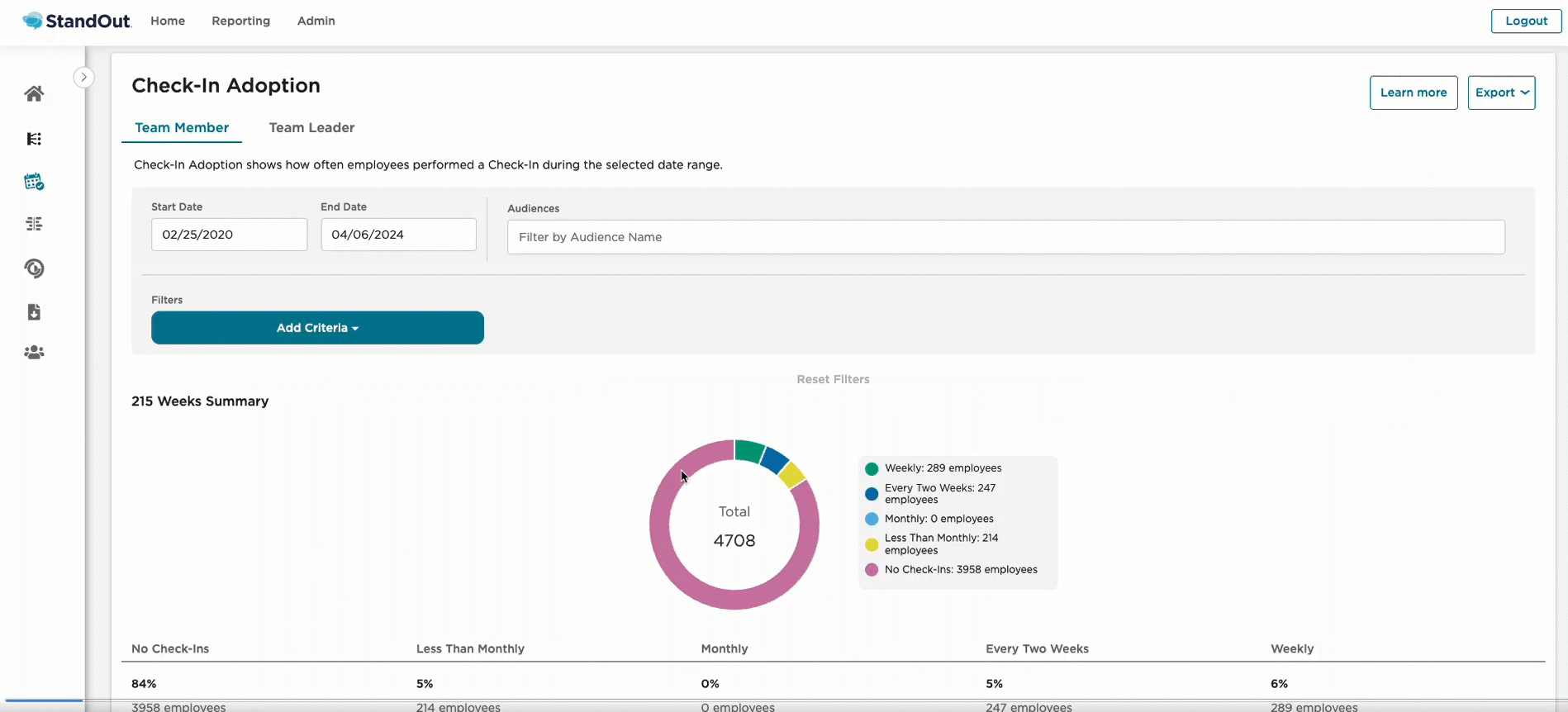
The Learn More modal within this page has been updated to reflect these enhancements. All of the new charts are exportable, using the dropdown in the upper-right corner. The Team Check-In Adoption Usage Report has also been updated to reflect these changes. Teams of less than 3 will continue to show blank values in fields to protect respondent anonymity.
This improved visibility into Check-In metrics will reduce the practitioner lift needed to understand usage and attention across the organization, so you can focus your time less on data sorting and more on sharing out the many benefits of Check-Ins.⭐
Team Check-Ins
New! Shortcut to Our Check-In Partnership Conversation
In an effort to support Team Leaders in engaging in meaningful, strengths-based conversations with their Team Members, we’ve created a new launch card on the Team Check-Ins page that suggests launching an “Our Check-In Partnership” Conversation. Not only will this card remind Team Leaders that this valuable, interactive Conversation is available to use, but it also provides a convenient and relevant way for them to launch it directly from the Team Member’s Check-In. 🙌
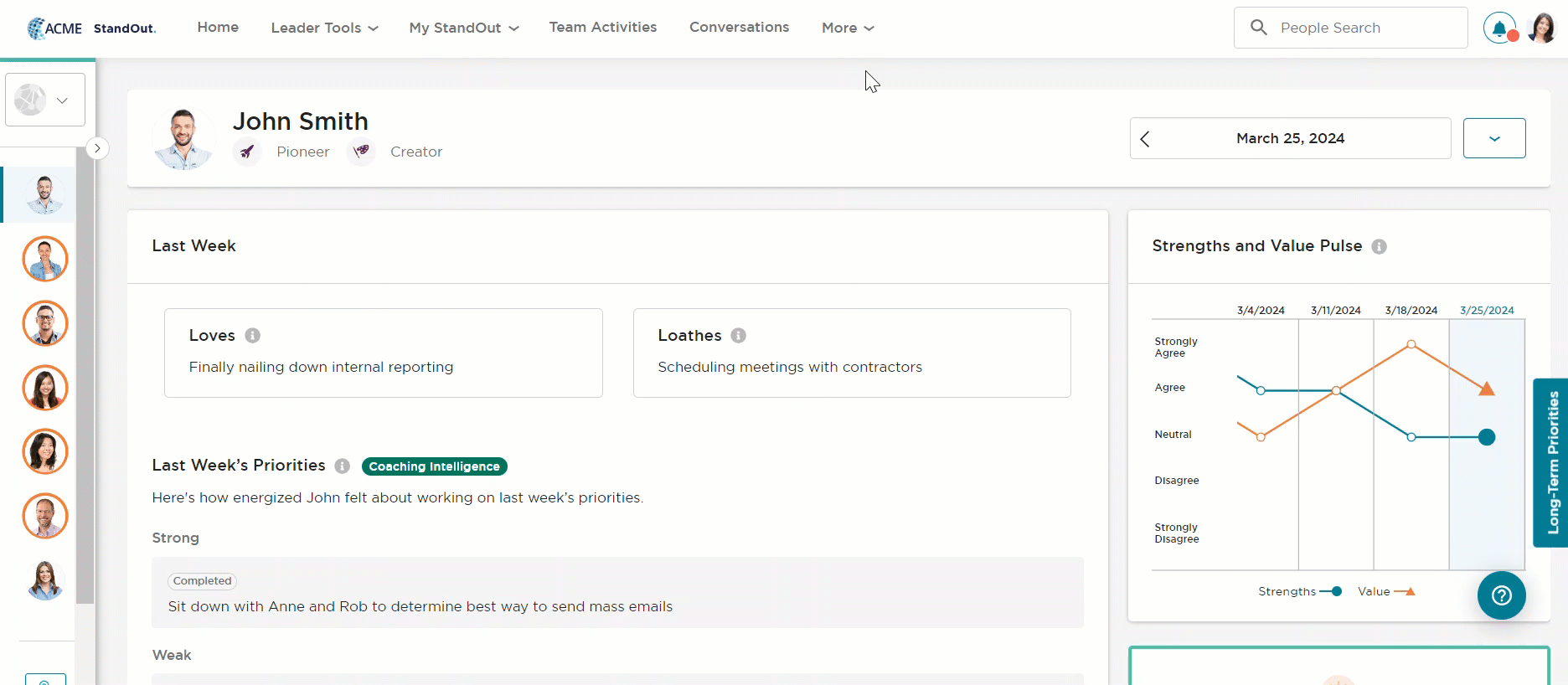
Clicking on the launch card will automatically take the Team Leader to the Conversations page and launch the “Our Check-In Partnership” Conversation modal with the Team Member’s name already selected. By creating this additional connection to the Conversation directly within the Check-In, Team Leaders can focus less on the platform logistics and more on having the deep and meaningful conversations that are necessary to drive engagement on their teams.
Snapshot
New! Shortcut to Role Reflect Conversation
StandOut makes it easier for colleagues to connect with each other, starting from a foundation of how they naturally show up at work. A user’s Snapshot page contains so many valuable details, including their personal strengths, activities that they’d love to help their colleagues with, and how they work best. By reviewing your colleague’s Snapshot, you’ll build an understanding of who they are and a foundation for positive workplace interactions together. And now it’s easier than ever to take this understanding a step further with the creation of a new launch card on the Snapshot page that suggests launching a “Role Reflect” Conversation.
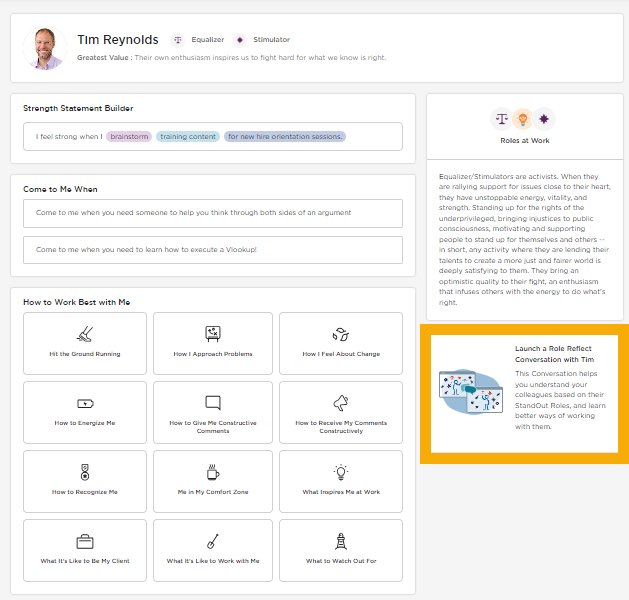
Clicking on this launch card will automatically take the user to the Conversations page and launch the “Role Reflect” Conversation modal with the Team Member’s name automatically selected. Once launched, StandOut will send the Conversation template to the invited colleague. Once both have completed the template, they’ll be prompted to schedule a conversation to discuss their responses and learn more, helping them to work together more effectively based on how they tend to show up at work. 💫

