Hello, StandOut Community!
Welcome to our final product release of the year. 🎀
StandOut 5.31 went live on December 2nd, and includes client-requested updates such as a new Notification Schedule and enhancements to the Conversations user experience. Please read on to learn about these updates and more!
As always, you’ll be able to see what’s coming next for StandOut in our Near-Term Roadmap 🚗.
💪🏼 Other fun strengths news for you this cycle includes:
-
Gain a competitive talent advantage for your organization by getting in touch with your work force's state of mind.🔮
- TMBC’s Vice President of Talent Insights and Innovation, Amy Leschke-Kahle, explains how to make culture unconditional.🌎
- Student loan payments are back, and employers should care: Employers & Student Debt.💸
Release Date: December 2, 2023
Please note that these release notes delineate the items launched on the date shown above. If you have any questions, please reach out to your Client Success Partner or customerservice@tmbc.com.
Click on the links below to jump directly to a specific feature:
Deactivated Team Survey Responses
Updated StandOut Strengths Coaching Certification
StandOut Platform
New Feature: Notification Schedule
StandOut serves users across many industries and time zones, so it only makes sense that the ideal time to receive StandOut notifications varies by user. As a result, we’ve created new options for scheduling StandOut notifications to arrive when you want to receive them. A new “Notification Schedule” section has been added within User Settings. From there, users may select when they want to receive StandOut notifications: Anytime, Every Day, Weekdays, or within a specified Custom window. Once set, any notification triggered outside of your selected window will be sent during the next window of time that you have allowed notifications, with a few exceptions: Assessment Complete, Forgot Password, and Account Suspended notifications will still be sent immediately.
This feature will be automatically available to all users with this release and can be set at both the user level and the organization level; user-level settings will override the organization-level schedule. The Notification Schedule will default to “Anytime”, meaning users will receive notifications when they are scheduled by StandOut or triggered by another user (for example, when an Engagement Pulse is launched). So please go ahead and update your User Settings so that you’re hearing from us at the time that is best for you.
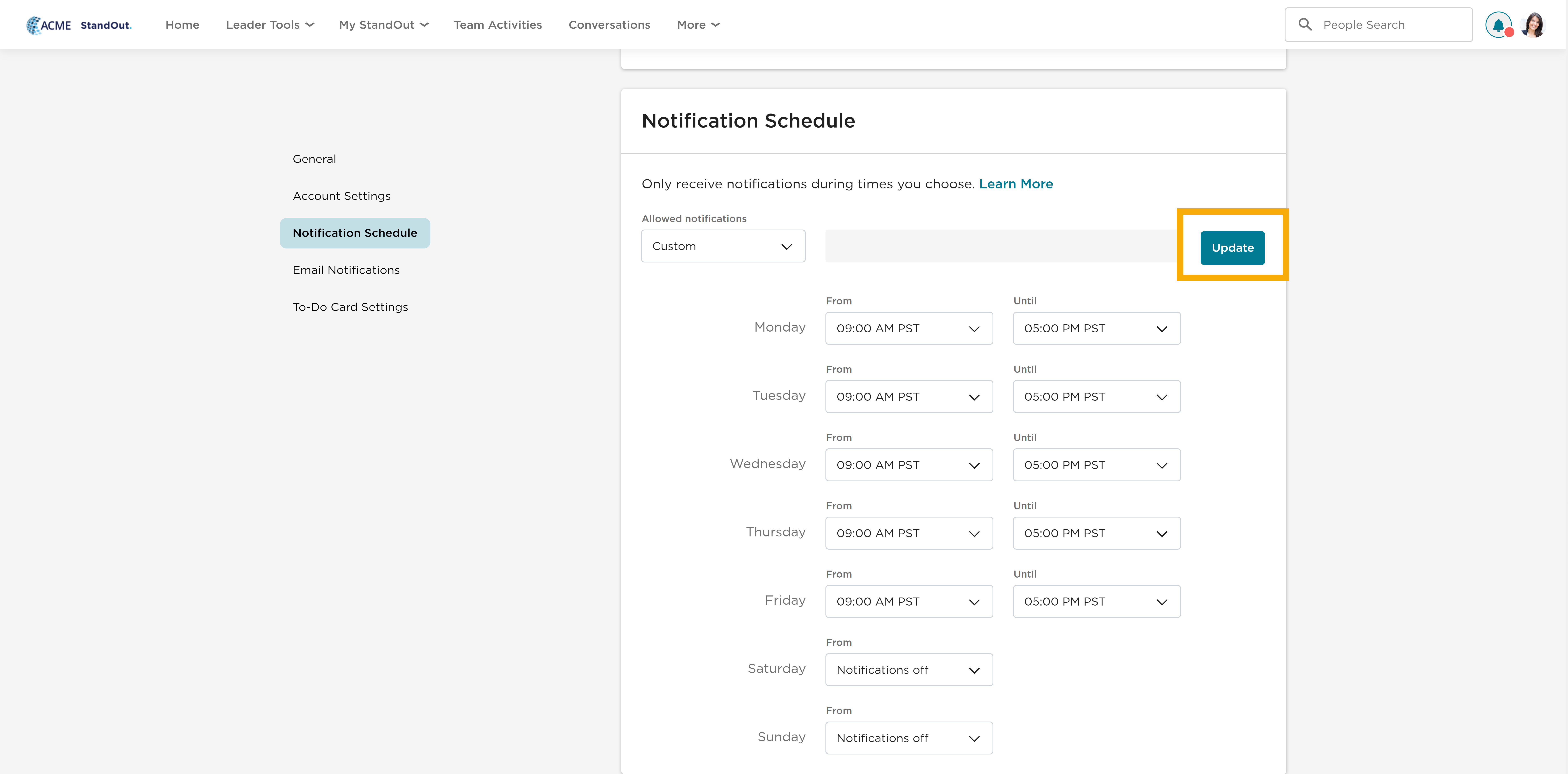
Conversations
Enhancement: User Experience updates
StandOut remains committed to building connection through Conversations, and we’re making a few enhancements to this area to further facilitate reflection and transparency in this process:
- Reflection Editing: Users will now be able to edit their reflection even after submitting a Conversation, allowing them to keep the Conversation updated with relevant information that they can refer back to, resulting in richer Conversations. Users will be able to edit their Conversation until it’s marked as complete, and the other party will be notified when changes are made. A “Last edited on” note will also appear at the bottom of the Reflection section to indicate when the latest change was made. 📝
- Mark as Complete: We’ve heard from users that they were often forgetting to mark their Conversations as complete, or didn’t realize this step existed. To make this final step clearer, a new “Have you had this conversation?” notification will appear on the In-Progress Conversation tile (located both within the Conversations home page and Check-In page) and in-platform notification modal 14 days after both parties have completed the wizard, prompting users to either mark the Conversation “Complete” or indicate if they plan to “Do It Later”. If the latter option is selected, a second reminder notification will be delivered at 30 days. Tracking Conversation completion will result in more accurate data and reporting, less confusion, and an overall better user experience. ✔
Engagement Pulse & Custom Surveys
Enhancement: Deactivated Team Responses
Engagement Pulse & Custom Survey reporting is intentionally aligned to Team Leader structure, since so much of engagement influence lies with the Team Leader. In the past, when a team has been deactivated (this occurs when a leader leaves) during a survey window, the Team Members who have not yet responded have lost the ability to respond. Yet it’s important that every voice is represented within the organization results, and so we’re updating this functionality so that Team Members will still be able to respond to a survey even if their leader has left.
With this update, Team Members who are part of a team that is deactivated during the survey window will receive messaging to inform them that they may still respond to the survey even though their team no longer exists. They’ll receive updated reminder emails too. The former Team Leader will not receive survey results, and any custom messaging that the Team Leader entered into the survey will be removed; custom messaging entered by StandOut admin will remain. Responses will roll up to organization-level reporting.
This enhancement has been a longstanding client request that we’re pleased to deliver on. Supporting users on deactivated teams to have their voices heard will lead to higher response rates, resulting in higher quality data that is more representative of the organization and will better equip leaders to continue moving engagement forward.
Leader Development
Enhancement: Updated StandOut Strengths Coaching Certification
The StandOut Strengths Coaching Certification provides professional coaches with the knowledge, tools, and resources they need to coach individuals from a strengths-based perspective. This newly revised certification includes a deeper exploration of our coaching model, and combines virtual classroom learning, 1:1 mentoring with a TMBC-certified coach, peer-to-peer coaching, and StandOut tools and resources for becoming a strengths-based coach.


