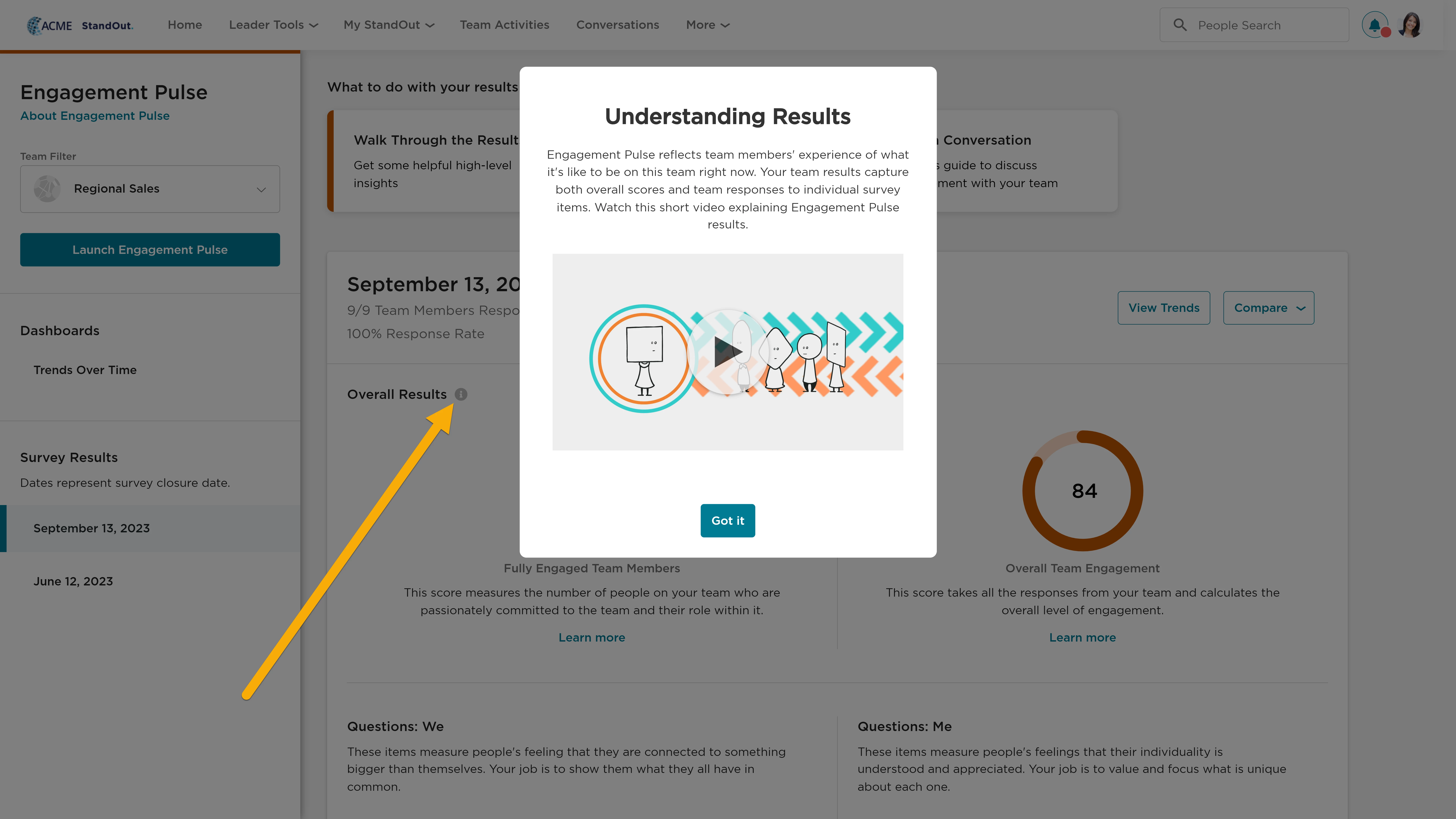Happy fall y’all, and happy release day! 🍂🌻
TMBC has been hard at work to bring you a release that is jam-packed with new features and enhancements. StandOut 5.30 includes the brand-new StandOut Insights, which will deliver automated presentations telling the story of your organization’s engagement journey in an easy-to-share format. We’re also pleased to share an idea we’re experimenting with - the Product Ideation space within the StandOut Community, where we invite you to submit your ideas for new features and enhancements. Please read on to learn about both of these features, plus so much more!
As always, you’ll be able to see what’s coming next for StandOut in our Near-Term Roadmap 🚗.
💪🏼 Other fun strengths news for you this cycle includes:
-
Check out our new look! 💎TMBC.com has been updated to look and feel more like the StandOut platform, with new icons, images, and videos—plus new copy that better explains who we are and what we do at TMBC.
- As a StandOut user, you’re likely aware of the significant role that leaders play in your organization’s engagement. But did you know that StandOut also offers coaching to support leaders in their strengths-based approach? Check out this StandOut Leader Development Overview video 📺 to learn more.
- The ADP Research Institute’s latest edition of Today at Work focuses on the hidden truth 🔍 about promotions and why the recently promoted are at risk to leave😲.
- The Wall Street Journal wrote a piece on ⬆ too: Up, Then Out: Why People Quit After Getting a Promotion - WSJ
- Amy Leschke-Kahle, TMBC’s Vice President of Performance Acceleration, shares some thoughts on how to make your organization’s culture more than just a tagline in this RecruitingDaily Podcast. 🎧
- The latest from our founder, Marcus Buckingham, on why AI will never be able to effectively drive consumer and employee behavior: The Business Case for Love - HBR ❤
Release Date: October 14, 2023
Please note that these release notes delineate the items launched on the date shown above. If you have any questions, please reach out to your Client Success Partner or customerservice@tmbc.com.
Click on the links below to jump directly to a specific feature:
NEW Engagement Pulse Debrief Tracking
Assessment-Only Coaching.com Integration
Product Ideation in the StandOut Community
Engagement Pulse % Response Rate Reporting
NEW Engagement Pulse Results Video
Reporting
New Feature: StandOut Insights
We’re so pleased to share with you a brand-new Reporting feature that analyzes StandOut data to create meaningful stories about your organization’s engagement journey. We’re calling it StandOut Insights, and it will deliver ready-made digital presentations featuring employee-level data calculations right to your doorstep (within StandOut). You’ll be able to easily share these stories with anyone in your organization, from senior leaders to front-line workers, offering a simple way to communicate the positive impact of StandOut so that you can do more of what’s working.
Please check out the video below and read on to learn more:
You’ll find StandOut Insights in the Reporting section of StandOut. Stories will be automatically generated to clients who have a significant portion of their organization completing regular Check-Ins and responding to 2+ Engagement Pulse surveys—more details on this can be found in the “Learn More” modal on the StandOut Insights page, which gives an overview of the feature, details about how stories are generated, and how you might use the stories to gain buy-in and determine future strategy.

When new stories are generated, practitioners with access to StandOut Reporting will see a new StandOut Insights tile at the top of their Executive Dashboard, as well as on the StandOut Insights page, which also shows past stories that have been generated. In-platform and email notifications will also be sent whenever new stories are generated.
By now you’re probably wondering: what is a StandOut Insights story? Stories are presented in an interactive slideshow format, with text content that is specifically curated based on data scores. With this release, two StandOut Insight stories will generate for qualifying organizations:
- Why Leader Attention Matters: You’ve likely heard from us the importance of Team Leader and Team Member connection. This story shows the correlation between Team Leader attention and engagement within your organization.
- Percent Fully Engaged Deep Dive: Engagement is a movie, not a photo: it’s always shifting and changing. This story dives into how your organization’s latest Engagement Pulse results may have changed since your last set of surveys. And it includes a brand-new metric called Engagement Stability, which shows employee-level engagement over time.
Both stories begin with a summary of StandOut adoption metrics and then dive into data and key findings that tell a meaningful story and wrap up with recommendations for what’s next. All stories have a shareable link and PDF option; no additional permissions are needed to view them, so you can easily share throughout your organization.

StandOut Insights access will be defaulted to ON for all clients with this release. So please check it out and share with others in your organization! We hope this is a helpful tool in communicating the bigger picture of your organization’s engagement.
Engagement Pulse
Enhancement: Engagement Pulse Debrief Tracking
The Engagement Pulse survey is a quick and reliable way to measure engagement across teams, but to truly impact engagement it’s critical that Team Leaders act on the results. We’ve heard from some clients that it would be beneficial to be able to track which leaders are following up with their teams to have conversations around Engagement Pulse results, and as a result, we’re pleased to bring to you the new Engagement Pulse Debrief survey.
When turned on, an Engagement Pulse Debrief survey will go out to all Team Leaders one week after an Engagement Pulse survey closes. Team Leaders will be prompted to share if they met with their team to discuss the recent Engagement Pulse results and if they found that discussion to be a good use of time. It the Team Leader responds that they did meet with their team, an Engagement Pulse Debrief survey will then be sent to their Team Members with similar prompts. Practitioners will be able to track survey responses in a new Engagement Pulse Debrief Usage Report found in the Reporting section of StandOut.

Please connect with your CS partner if you’d like to turn the Engagement Pulse Debrief survey ON for your organization. They’ll be able to configure how long you’d like to allow users to respond: 1, 2, 3, or 4 weeks. Survey reminders will go out to anyone who hasn’t yet responded 21 and 14 days prior to survey close (if the survey is open for that extended length of time), as well as 4 days prior to close for Team Leaders and 3 days prior to close for Team Members.
Assessment Only
Enhancement: Coaching.com Integration
We’re partnering with Coaching.com to provide non-enterprise Assessment takers with the opportunity to better understand their Assessment Results by connecting them with 3rd-party StandOut Debrief Certified Coaches via the Coaching.com platform. As of this release, free Assessment takers will see a button to find a coach on the interface where they receive their Assessment results.
StandOut Community
Enhancement: Product Ideation 🔬
Fun fact: several of the updates within this release are the direct result of user ideas. We love hearing product ideas from you--our users, so we're experimenting with a new space within the StandOut Community to facilitate meaningful conversations around future enhancements and use cases. Please visit this space when you have a new idea for a StandOut enhancement or feature. 💡
Community members will first be asked to search to see if their idea has already been submitted: if it has, you can upvote and/or add a comment to indicate your support. If you can’t find an existing submission for your topic, you can select Submit an Idea. From here, you’ll be asked to clearly define the use case or business problem that is not met with current functionality. Once these details are entered, just click Submit
Your idea will be reviewed regularly by our Community and Product teams to determine next steps. All ideas will be weighted using parameters including number of votes, complexity, impact, reach, and strategy alignment—we’ll regularly update your submission to indicate where it falls. Your ideas make our platform awesome, so please keep ‘em coming; we're committed to partnering with you to hear what you'd like to see next! Check it out here!
StandOut
New Feature: Intro Email
In the past, when new StandOut users have been added to an organization’s user file, it’s been up to the organization to let them know that they can begin using StandOut and how to log-in. We’ve automated this process so new users can now receive an email right from StandOut. This enhancement not only reduces the lift required of the client sponsor, but also creates a consistent methodology for onboarding new users.

This feature will be available to all clients at the time of this release, with the addition of a “New User Intro Email” tile in the User Management section of Admin. From there, you’ll be able to select when you’d like to begin delivering automated emails to new users, language preferences, and any custom messaging you’d like to include about why your organization is using StandOut. Once activated, all future users will receive this automated email within approximately 24 hours of being added to StandOut.
Engagement Pulse
Enhancement: % Response Rate
In an effort to make StandOut reporting feel as easy as possible, we’ve added the % Response Rate to Engagement Pulse reporting. Previously leaders saw the Response Rate reported as a fraction (i.e., 9/9 Team Members Responded), and now the % is shown too. Because really, who wants to do math? 🤓
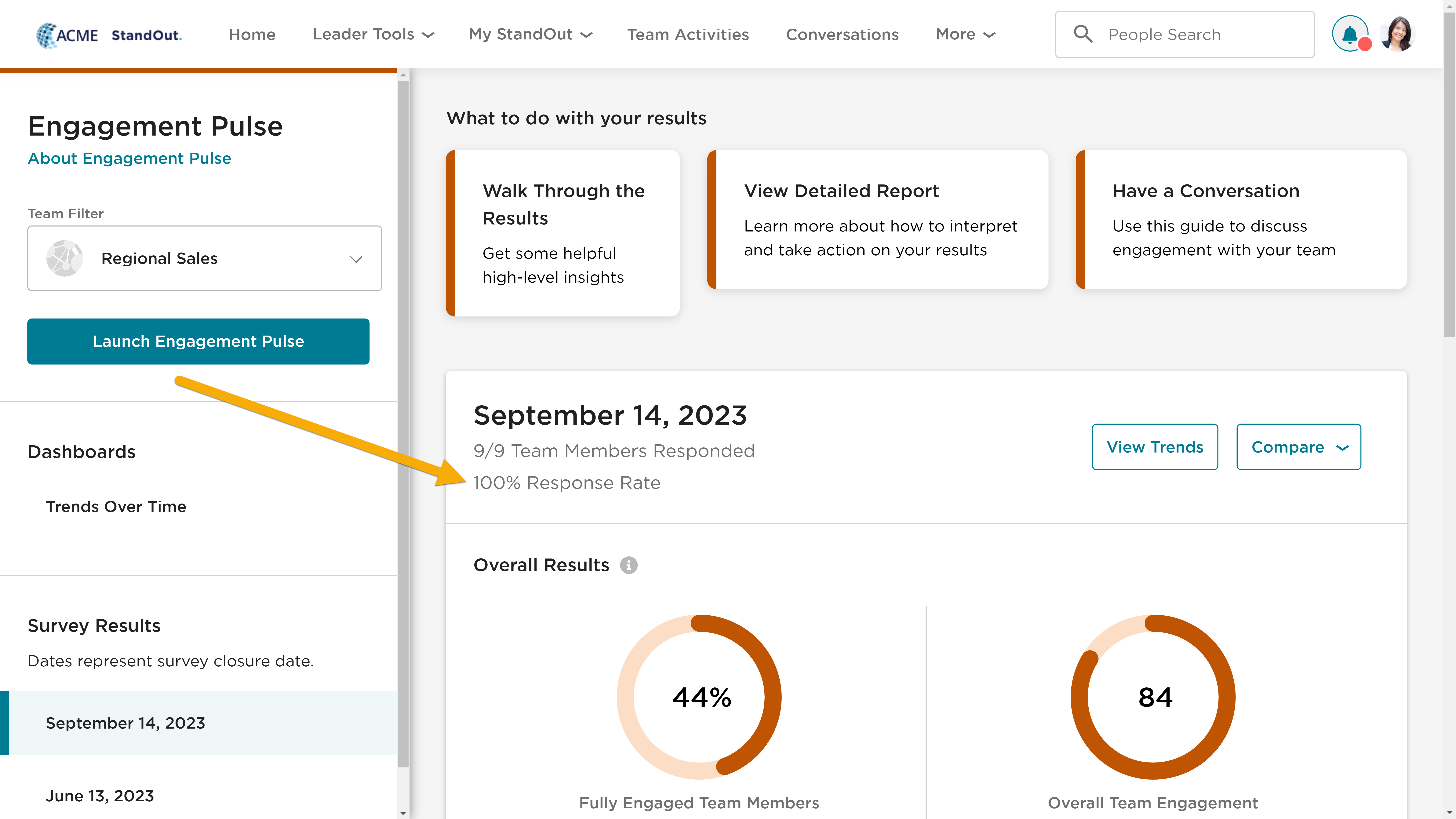
Engagement Pulse
New: Engagement Pulse Results Video
Team Leaders will notice a new video linked next to Overall Results on the Engagement Pulse page. This video walks leaders through how Engagement Pulse results are calculated and what they mean, providing helpful context as you consider your team results.