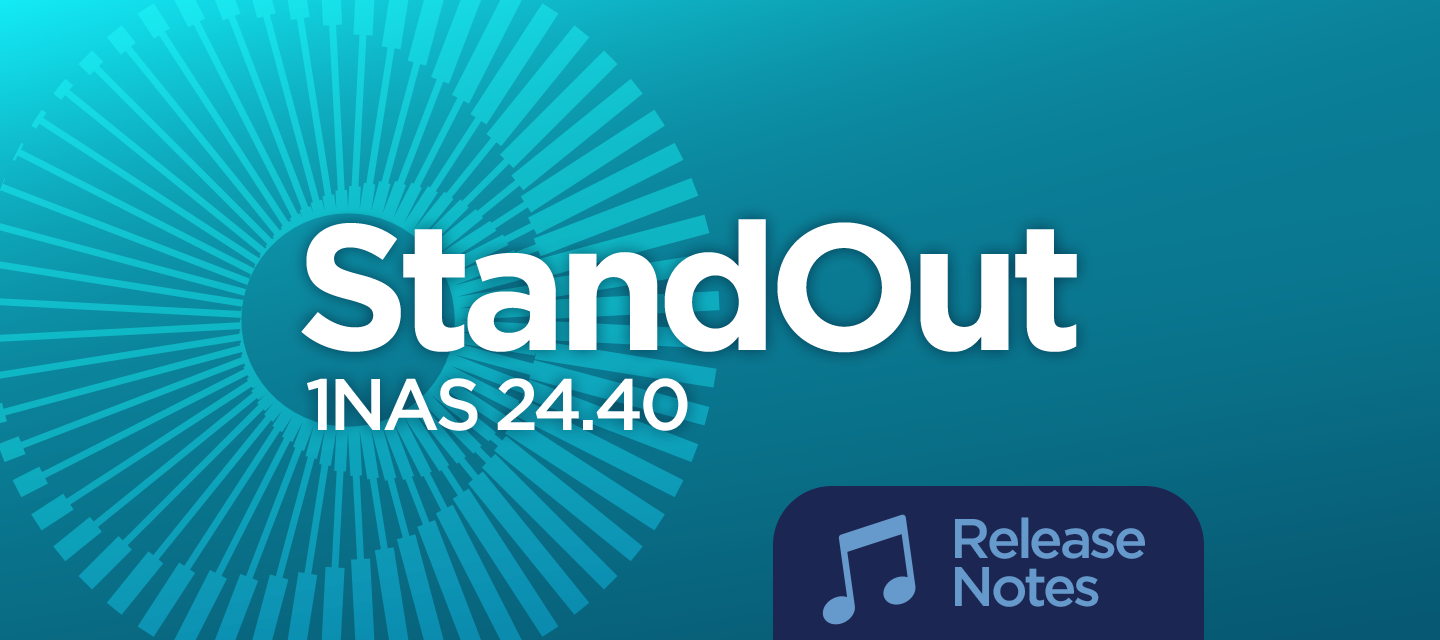Hello, StandOut Community!
StandOut release 1NAS 24.40 goes live on October 5th, and we’re pleased to share with you some major updates that will provide you with better visibility into adoption and engagement reporting, plus an update to our deployment process. Please read on below for more information.
Curious to know what’s next for StandOut? The Near-Term Roadmap always has the latest details. 🚘
💪🏼 Other fun strengths news for you this cycle includes:
-
Please stop by and say hi! 🖐
-
Whoa! Disengagement costs the global economy $8.8 trillion! 😧
-
How to build connection with your team while working remotely. 🏠
-
Technology is changing the workplace in countless ways. Stay up-to-date on the latest and revolutionize how you lead by joining this complimentary virtual summit.
Release Date: October 5, 2024
Please note that these release notes delineate the items launched on the date shown above. If you have any questions, please reach out to your Client Success Partner or customerservice@tmbc.com. Additionally, your organization may choose to keep items off until a later time; please work with your HR contact to understand when items will become available to you.
Click on the links below to jump directly to a specific feature:
Reporting
New! Engagement Groups
In our mission 🚀at StandOut to drive team member engagement, we’re committed to providing practitioners with a deep level of visibility into their organization’s engagement data to understand the health of their teams. We’ve made many enhancements to Engagement Pulse reporting over the past year, and we’re pleased to take it a step further in this release with the introduction of Engagement Groups.
Within Engagement Pulse reporting, practitioners will now see an option to view results by group, in addition to the existing views by team, audience, and employee. This new Engagement Group reporting gives practitioners a detailed look into the continuum of engagement in their organization, with people who are fully engaged at one end and people who are not at all engaged at the other.
Here’s a video to learn more:
Individuals will fall into one of four Engagement Groups:
- All In
- Positive
- Indifferent
- Not Engaged
Report filters may be applied to dig down to a more granular level. This level of reporting is intended to help practitioners to identify and differentiate between the needs of team members in different groups so that they may be moved to higher levels of engagement.
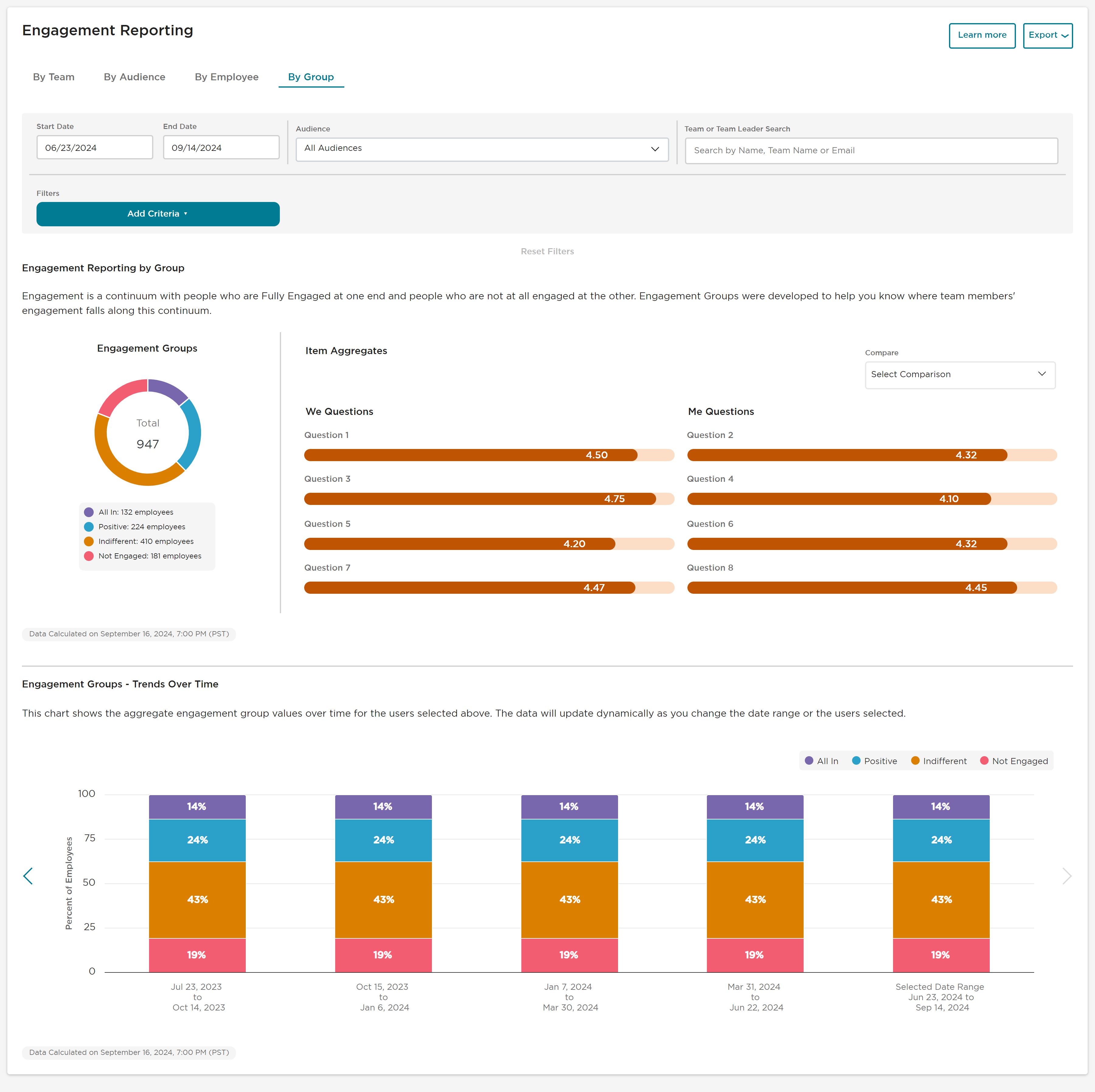
What can you do with this data? Here are some suggested actions to start driving change:
- Look at the average response to each item for each group. Notice any patterns on specific items in the different groups. These patterns may give you clues about where to focus your attention.
- Decide in advance which EP items matter most to your organization. If those items are low for a particular group (or groups), start there to reinforce what's most important for your organization's mission, vision, values, etc. If you have no pre-identified items, start with some of the lower scoring items for the Positive group.
- Think in terms of incremental growth. Meaningful change can happen in a quarter, but lasting change tends to happen slowly, so it's okay if your All In group doesn't double in size overnight. It is realistic to hope for your Positive group to grow as the Indifferent and Not Engaged groups shrink. Small changes along the path can produce great results over time.
- Know that there's a wide variety in how people assess their own state of mind. Some people may never give the highest level of response. And that's okay. All In is great, but the Positive group is also a good outcome — people can be committed to their work at that level, too. If you focus on increasing the total % of team members in the All In + Positive groups, you will be on the right track.
All users with current access to Engagement Reporting will be able to view Engagement Groups. A new “Engagement Pulse by Group” usage report will also be available with this release. The data and charts in this section will be exportable for easy sharing within your organization. And lastly, a “Learn More” button in the upper right corner provides additional details on data calculations, comparisons to other engagement metrics, and suggested actions the user can take.
We encourage you to review this new reporting for your organization’s recent Engagement Pulse surveys to see where the groups differ in their item responses. This data may then be used to prioritize your efforts in ways that will make the most difference in moving the needle on engagement. 📈
Reporting
Enhancement: StandOut Dashboard
We’re pleased to unveil an area of StandOut that has been completely overhauled to bring you more metrics, graphics, and insights at a glance! 👓
Formerly known as the Executive Summary, the new StandOut Dashboard pulls together key metrics in one place to help you understand how your organization is adopting StandOut features. With redesigned card layouts and data visualizations, several brand-new cards, and additional data insights, it provides viewers with a high-level overview of how things are going before they dig deeper into the data found in the rest of StandOut Reporting. This new dashboard can be found right in StandOut Reporting and contains up to 8 cards (dependent on which StandOut features your organization is using) of data, insights, and comparisons:
StandOut Dashboard Cards:
- Check-Ins
- Engagement Pulse
- Engagement Groups
- Assessment Completion
- Performance Pulse
- Celebrate Teams
- Team Activities
- Conversations
And that’s not all--it’s also filterable by audience and by quarter, so you can get right to the data you need. A toggle at the top of the page may be used to compare data with the previous quarter. Within each card you’ll see links to easily navigate to specific reports that are relevant to the card topic. Plus, the Check-In and Engagement Pulse cards contain “View Insights” buttons that provide visibility into even more granular and insightful metrics that capture the positive impact of StandOut at your organization.
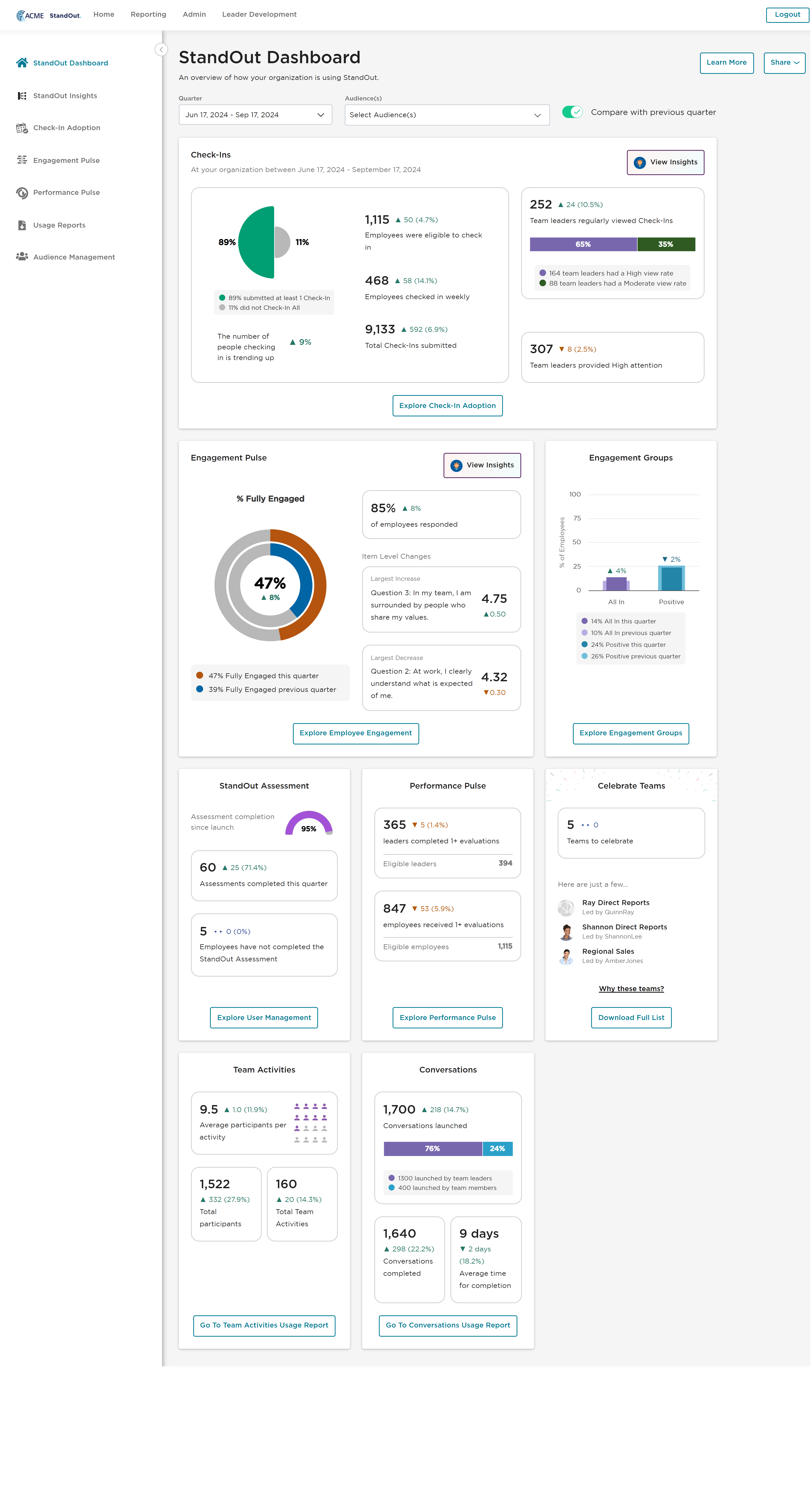
The StandOut Dashboard can be exported via the “Share” button at the top of the page to easily send to others in your organization to help them better understand the impact of StandOut and how they can directly drive engagement. There’s a “Learn More” modal that explains the feature and data calculations in further detail. And administrators can provide others in your organization with direct access to the metrics they need to support StandOut adoption with Audience level access permissions to the dashboard.
This new & improved dashboard is intended to reduce practitioner lift in sharing the good news of StandOut adoption throughout their organization, and we can’t wait to hear what you think! Please share which cards are your favorite in the comments below. 💬 We’re especially excited for the new “Celebrate Teams” card, which encourages recognition of teams that are using StandOut well and opportunities to learn from leaders of highly engaged teams. 🎉
Admin
Enhancement: Updated Deployment Guidance
Clients who are new to StandOut technology will have the ability to get their organization up and running on the platform on their own, thanks to a new Deployment Guide experience that is available with this release. New practitioners will receive access to two Deployment Guides, built right into StandOut Admin:
- Technical Guide: walks users through the technical setup of StandOut, including adding metadata, filtering users, adding users and teams, and reviewing user login information.
- Planning Guide: provides practitioners with the resources needed to plan a successful launch of StandOut, including communication templates, videos, training materials, and more.
These new guides are intended to reduce client lift and streamline efficiencies so they can deploy as quickly as they’d like. Practitioners will be able to mark steps as “complete” to track their deployment progress, and they may go back and revisit steps at any point in deployment. And as always, clients will still have support from StandOut Client Success to help them with their StandOut strategy and adoption. 💞