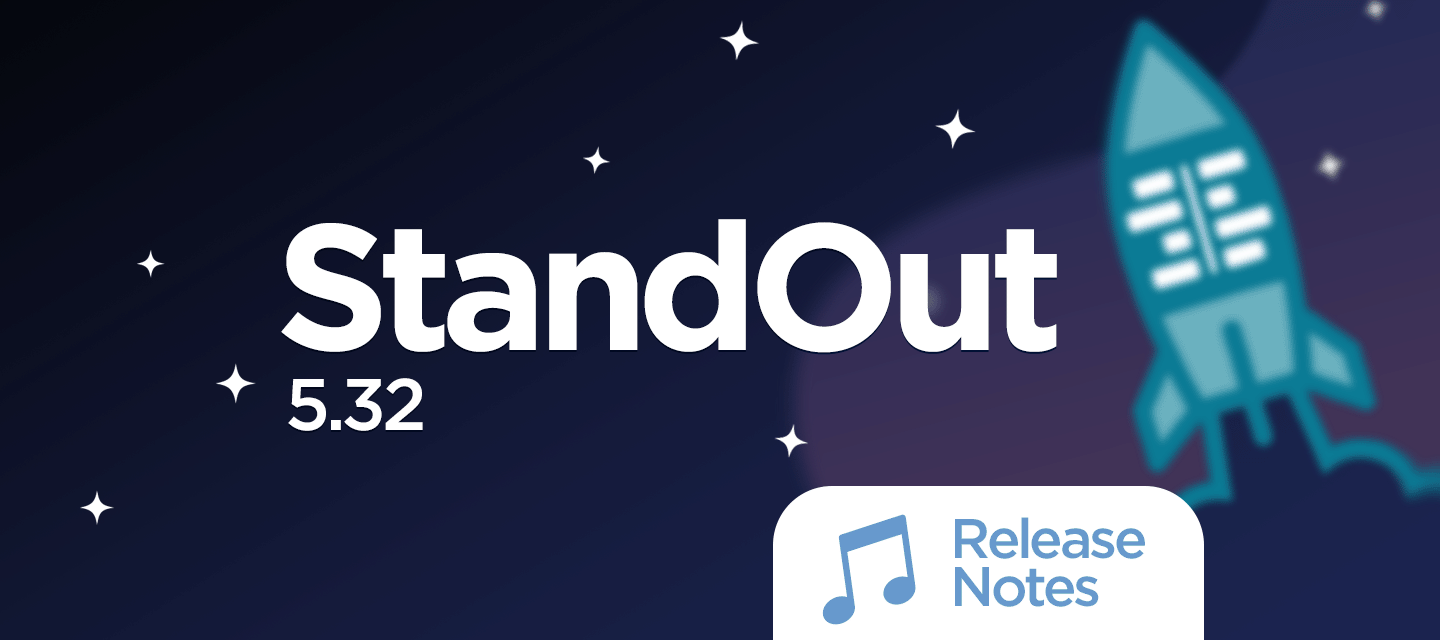Happy New Year, StandOut friends! ✴
We’re kicking off 2024 with a release cycle that is full of new features and enhancements to make this your strongest StandOut year yet!
With this release, we’re pleased to bring you a new Help Button, new Conversations, several Engagement Pulse enhancements, and more! Please read on below for more details, and be sure to check out the Near-Term Roadmap to see what’s planned for upcoming releases. 🏎
💪🏼 Other fun strengths news for you this cycle includes:
-
Happy New Year to our StandOut Community! 🎉
-
Interested in learning more about the strengths-based approach and how to effectively leverage the best of yourself? Registration is open for a 90-minute public offering of the StandOut Team Member Certification. 💪
-
In this season of gratitude, don't forget this vital piece. 🙏
- Let’s slay some long-standing workplace issues in this new year! 🗡 The latest research from ADP Research Insitute’s Mary Hayes and Nela Richardson on workforce gender gaps proves there’s still work to be done: https://www.nasdaq.com/articles/workplace-gender-equality-still-prominent-issue 🚻
- Focus on Strengths, Not Stereotypes when working with a multi-generational workplace. 👶👧🏼👨👵
Release Date: January 13, 2024
Please note that these release notes delineate the items launched on the date shown above. If you have any questions, please reach out to your Client Success Partner or customerservice@tmbc.com.
Click on the links below to jump directly to a specific feature:
Engagement Pulse Results Sharing
Flexible Engagement Pulse Window
Customized Engagement Pulse Debrief Questions
StandOut Platform
New Feature: Help Button
We’re adding a new Help button in the lower right corner of the StandOut platform that will serve up curated Knowledge Base articles in an easy-to-access way. This Help button includes a search feature and links directly into the StandOut Community, where users can ask questions and view the full Knowledge Base (you’ll need to log in to do this). At the time of this release, the Help Button is available in English only. By meeting you right where you are—in platform—with the additional content you may need, we hope our users will feel even stronger in StandOut!

Conversations
New Features: New Interactive Conversations & Conversation Guide
It’s no secret that workplace conversations are a clear path to connection. And the richer and more meaningful those conversations are, the deeper the feelings of connection will be. StandOut users have been loving the Conversations area since it was introduced back in May, and we’re pleased to introduce even more topics to support you in connecting with your leader and colleagues with our upcoming release.
Within the Conversations section of StandOut, users will see 2 new Interactive Conversations: Role Reflect will help participants to better understand each other based on their roles, and Check-In Partnership will help Team Leaders and Team Members to discuss expectations for this weekly ritual. These Interactive Conversations provide an in-platform experience that is similar to that of Milestone Connect: users will be guided to record and share answers to key questions with another user. Their responses will be visible to the person they are sharing with, unless they choose to mark them as private. All questions are optional, and both participants will be able to edit their responses up until the Conversation is marked as complete.
We’re also bringing you a new Conversation Guide, Exploring Your Opportunity, to facilitate discussions around career growth and development. Like the other Conversation Guides, users will be able to download this interactive PDF to facilitate meaningful conversation.

All of these Conversations will be defaulted to ON for all clients, and these additional topics will be added to the Conversations Usage Report, allowing practitioners to quickly track who has and hasn’t completed them, while keepings the specific details entered into the Conversation confidential to the related participants.
Engagement Pulse
Enhancement: Engagement Pulse Results Sharing
Engagement Pulse results are delivered directly to the Team Leader, and while leaders have a significant impact on team engagement (StandOut research indicates up to 70% of employee engagement is due to the Team Leader), it’s also important for the full team to own responsibility for understanding the scores and taking steps to improve engagement. That’s why we’re pleased to bring you new Engagement Pulse Results Sharing capabilities with this release!
Here’s a video to learn more:
Team Leaders will notice a “Share Results” button has been added to the top right corner of their Engagement Pulse results. From there, they’ll have two options for sharing:
- Sharing with Team: this delivers results to the full team. It’s beneficial for the team to see these results in advance so that debrief conversations can happen in a more thoughtful and prepared way. Please note, once results have been shared with the team this cannot be undone.
- Individual Access: this allows the leader to select specific individuals to share with. We recommend sharing with their leader, mentor, or colleagues who can support them in digesting the results and preparing for their team debrief. Shared access to individuals may be removed at any time.
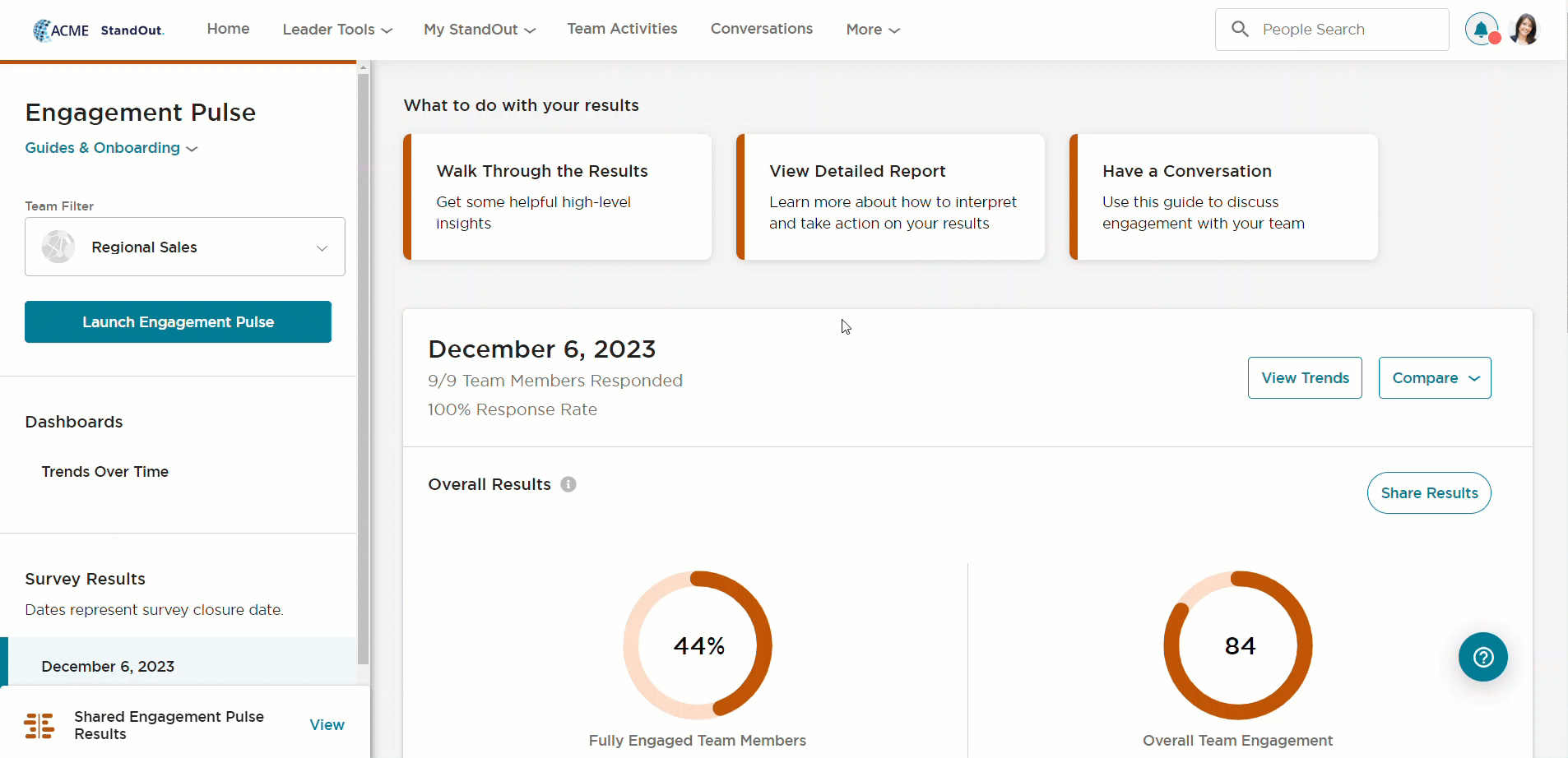
Recipients of Engagement Pulse results will receive an email and an in-platform notification when results have been shared. They’ll see a Conversation Guide to help prepare for the team debrief conversation, and below the guide they’ll see full Engagement Pulse results, including a lightbulb icon next to each question that provides more insights into the question and what it means. With easy sharing capabilities, teams can now dive right into valuable conversations to help Team Leaders understand the trends and true meanings behind the scores, all leading to higher team engagement.
Engagement Pulse
Enhancement: Flexible Engagement Pulse Window
Engagement Pulse data is key to understanding engagement trends in your organization, and this data becomes increasingly valuable the more voices that are heard. In an effort to provide the flexibility needed to accommodate varying needs across businesses, industries, and countries, we’ve created the capability for administrators to launch Global Engagement Pulses for durations beyond the standard 14-day survey window. While we recommend keeping most Engagement Pulses at the standard 14 days, this new capability will provide options for organizations when they need it.
When launching a Global Engagement Pulse from StandOut Admin, practitioners will now be presented with a “Set Survey Window” option as the 4th step to launching the survey. From here, they can select if they’d like the survey to live for 2, 3, or 4 weeks, or select a custom Survey End Date that is between 14 and 30 days out (surveys may not live for shorter than 14 days or longer than 30 days).

The Flexible Engagement Pulse Window capability will be defaulted to ON for all clients with this release. Please consult with your Client Success Partner if you have questions or are considering extending the window of your organization’s Engagement Pulses.
Engagement Pulse
Enhancement: Customized Engagement Pulse Debrief Questions
We introduced the Engagement Pulse Debrief survey back in October, and this update is a fast follow-up allowing administrators to include customized questions in the survey if needed to achieve a more comprehensive understanding of the Team Leader and Team Member debrief experience.
Customize Engagement Pulse Debrief questions may be added by your Client Success Partner only as a direct follow up to the existing Engagement Pulse Debrief questions: administrators will indicate if the new question is based on existing Question 1 or 2, and which specific response should trigger this additional question.
Interested in adding customized questions? Here are the deets: similar to the Engagement Pulse custom question functionality, the questions may be binary (yes/no), multiple choice, Likert scale, or open text and can have a max of 2,000 characters. Translations may be added in any platform language and must be provided by the client. Up to three custom questions each may be added to the Engagement Pulse Debrief Team Leader and the Engagement Pulse Debrief Team Member surveys, and they’ll appear below the core survey questions. Custom questions cannot be changed for any live Engagement Pulse Debrief Surveys, and any custom questions and responses will be added as additional columns in the Engagement Pulse Debriefs Usage Report.
Please work with your Client Success Partner if you’d like to add customize questions to any upcoming Engagement Pulse Debrief Surveys.
My Snapshot
Enhancement: Snapshot Sharing
Your Snapshot is a place to communicate to others how they can best work with you, what makes you feel engaged, and where your strengths lie. It’s a wealth of valuable information, yet in the past it sometimes felt like a hidden gem💎 within StandOut because it wasn’t the easiest for others to navigate to. To solve for this, we’re adding a “Share” button to the top right corner of a user’s Snapshot page, which will allow them to easily generate a link to their Snapshot that may be shared with anyone in their organization.

If you share your Snapshot with someone in your organization that isn’t currently using StandOut OR is logged out, they’ll see a pre-login page that states “Users would like to share their Snapshot with you” and shows your name, avatar, StandOut Roles, and a link to log-in. Once logged in, they’ll be taken directly to your Snapshot. Users who are not within your organization and receive a link will not be able to access your Snapshot.
Increased visibility to your Snapshot will make it even more likely that your team and colleagues will engage with you in ways that align to your strengths. So continue to share your individual strengths and skills in this space, and be sure to check out other’s Snapshots too; collectively this will make work an even more engaging experience for everyone. 💫
My Snapshot
Enhancement: My Snapshot Rearrange
You may have noticed in the above Snapshot image ⬆ that we’ve made some slight adjustments to the My Snapshot page. We rearranged the furniture in a way that feels more consistent with other platform pages. The same content that you know and love is still there, just in a refreshed way: the first sentence of your Greatest Value Statement has been moved up to the header, right under your name, the Greatest Value section has been renamed “Roles at Work”, and sections have been shifted within the page. We hope you enjoy the new look! 💐
StandOut Community
New! Knowledge Base Mini-Videos
We’re enhancing the Knowledge Base with new mini-instructional videos on frequently used features for you to reference when needed. Our first batch focuses on the StandOut feature that most directly improves team engagement: the Check-In. These videos are intended to be quick and easy resources to support you in StandOut. Click the videos below to learn more about Submitting a Check-In and Reviewing Your Team’s Check-Ins, and remember--these videos can be sent to anyone by simply sharing the link. 📽