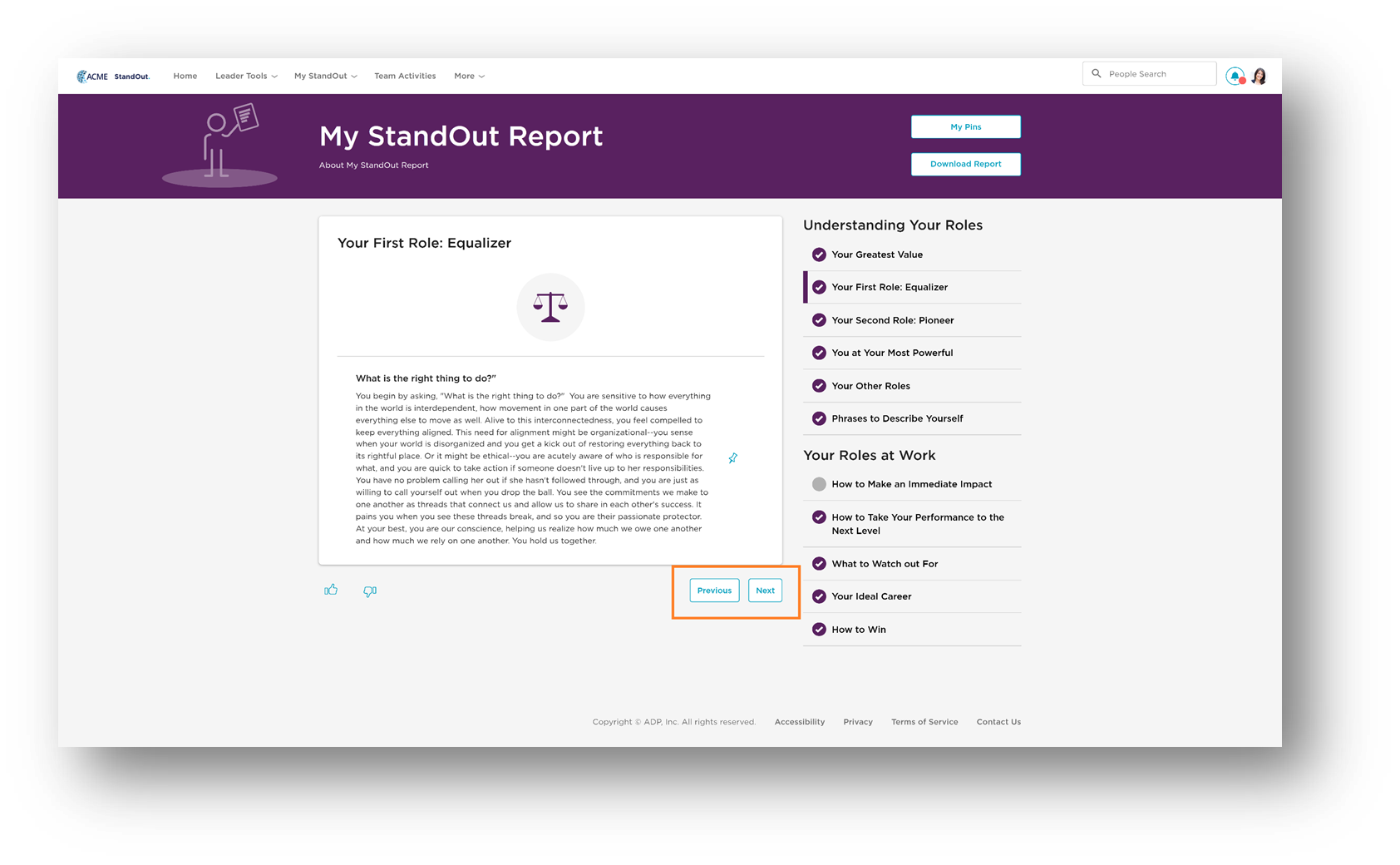It’s that time again!
StandOut 5.21 went live on Saturday, September 10, 2022. This time we’re releasing a brand new feature, called Team Activities. Grab a caffeinated beverage of choice and scroll down for more details and other enhancements.
💪🏼 Other fun strengths new for you this cycle includes…
- This episode of The Hennessy Report in which Marcus Buckingham of the ADP Research Institute shares the early influence of positive psychology in his work, why high-po ratings are bad, and the benefits of a side gig.
- This article in MIT Sloan Management Review (sign up for the free subscription) where TMBC’s VP of Performance Acceleration, Amy Leschke-Kahle makes the case for dumping traditional performance reviews.
- Quote from Trinity Health HR Director Denise Sims James as she describes her company’s use of StandOut in a recent American Healthcare Leader article: “It’s about learning how you celebrate people and leverage their strengths to achieve their full potential. Focusing on those instead of people’s shortcomings helps people connect with what they love, which has a direct influence on our mission, colleague well-being, business outcomes, and retaining our top talent.” 💎 Link to full article here.
Release Date: September 10, 2022
Please note that these release notes delineate the items launched on the date shown above. If you have any questions, please reach out to your Client Success Partner or customerservice@tmbc.com.
Click on the links below to jump directly to a specific feature:
Updates to top navigation in StandOut
Check-Ins Priorities drag and drop design update
Reporting filtering design update
Admin view - Universal time zone stamps for Pulses and Surveys
Digital StandOut Report navigation enhancement
Team Activities
New Feature: Getting to Know You
We know that, as StandOut users, you aim to have an organization full of highly engaged and high-performing teams. Since teams that know each other better work better together, we’ve designed Team Activities to help employees in your organization build more connection and cohesiveness.
Our first Team Activity focuses on “Getting to Know You.” It’s a simple, light-touch activity to help teams — or any group — get to know each other better. At TMBC, we’ve had fun using this for newly formed teams, and with existing teams looking to kick off meetings in a fresh way. Click below to watch a quick bite-sized demo video of this new feature, and enjoy!
General Navigation
Enhancement: Multiple Updates
We’ve made a few updates to our top navigation bar this release:
- Dropdown Menus:
- A new “My StandOut” dropdown menu contains links that you’re used to seeing in this area – “My Check-In” and “Coaching Channel”. For your convenience, we’ve also added a shortcut to “My Snapshot” and “My StandOut Report” right here as well.
- Navigating left to right, you’ll also see a link for the newly released “Team Activities”.
- Finally, there is a new “More” dropdown. This contains links to “Reporting”, “Admin” and “Leader Development”.
- On the upper right side of the screen, you’ll see two additional changes:
- We’ve moved our “Search” bar up, so that it’s accessible from all main sections of StandOut.
- We’ve updated our “Notifications” icon to a more intuitive bell.
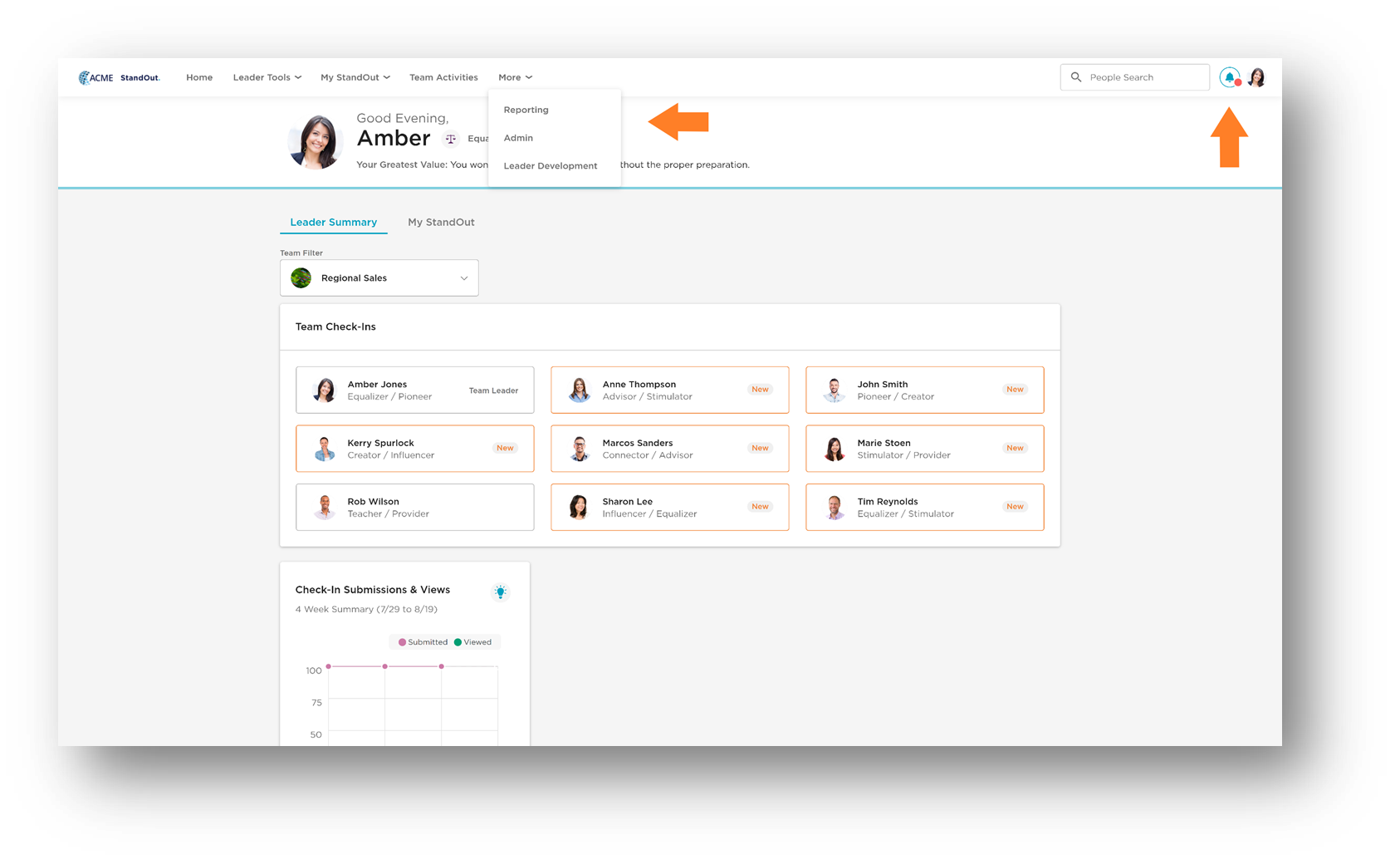
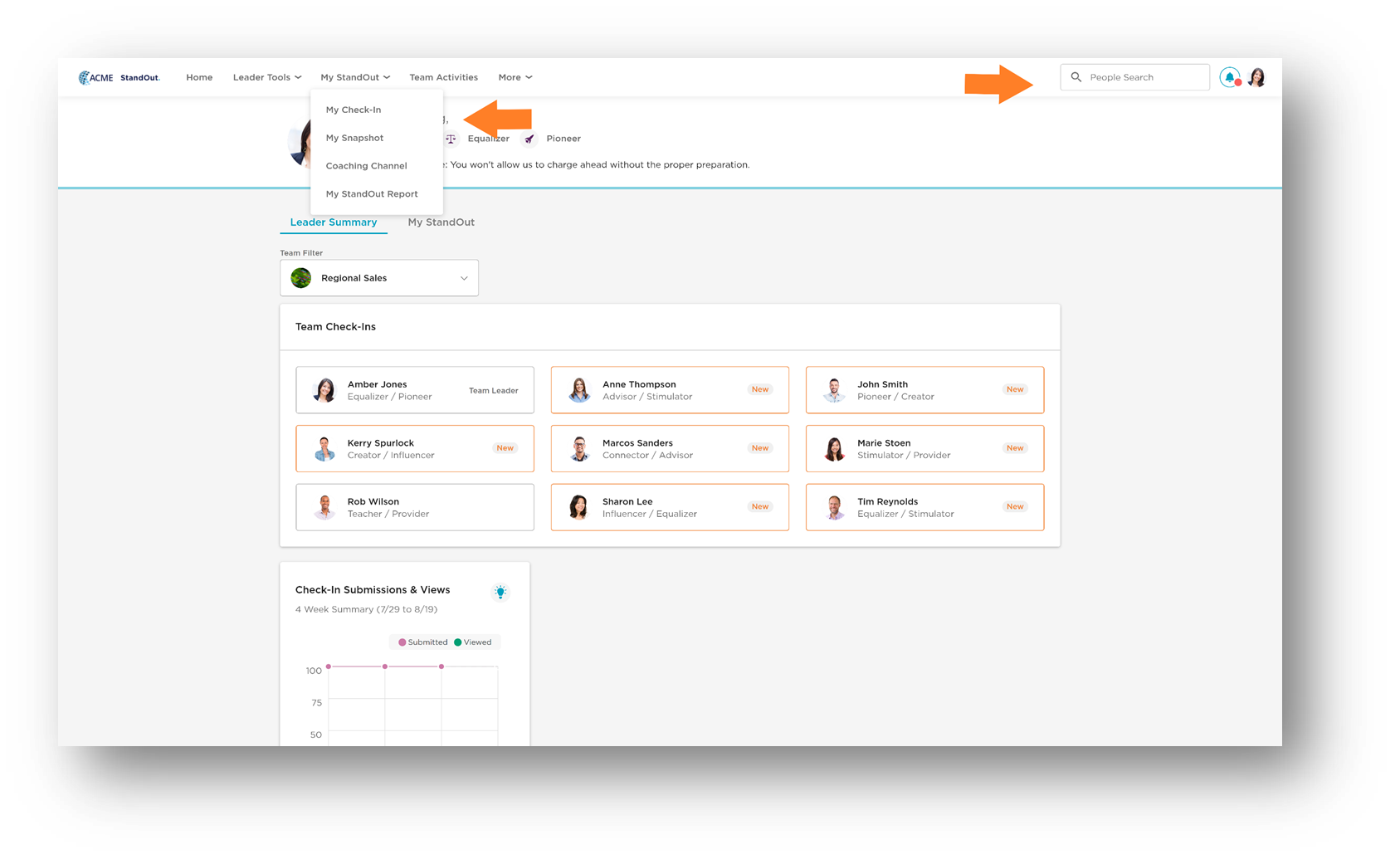
Check-Ins
Enhancement: Priority Drag & Drop
The design of our Check-In Priorities drag and drop functionality has been updated to make it more obvious to all users that each Priority card can be re-ordered.
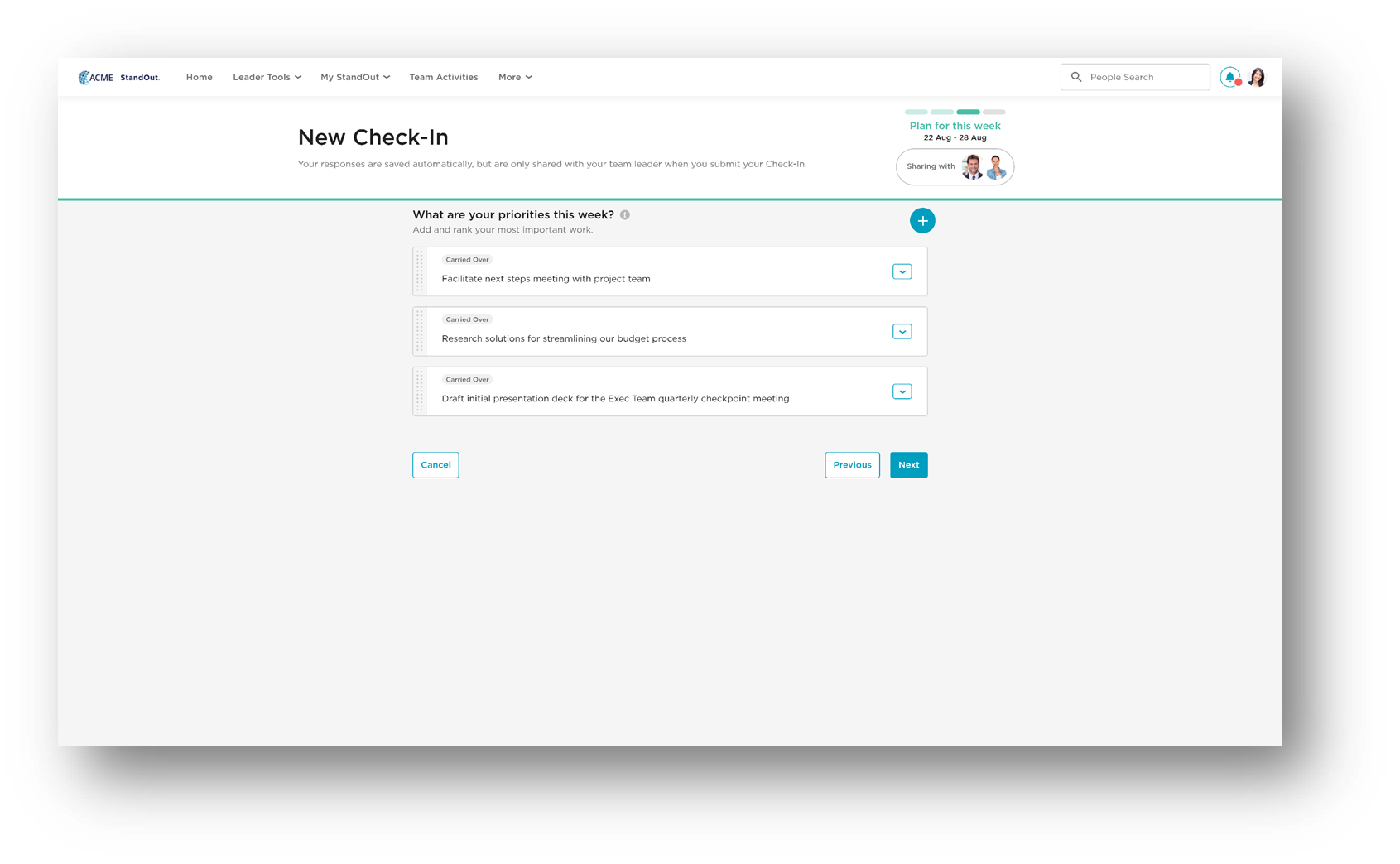
Reporting
Enhancement: Reset All Filters
A new universal “Reset Filters” option has been added to each of our main reports in Reporting – Check-In Adoption, Engagement and Performance Pulse. Clicking it will remove all filters at once, and reset back to the default view.
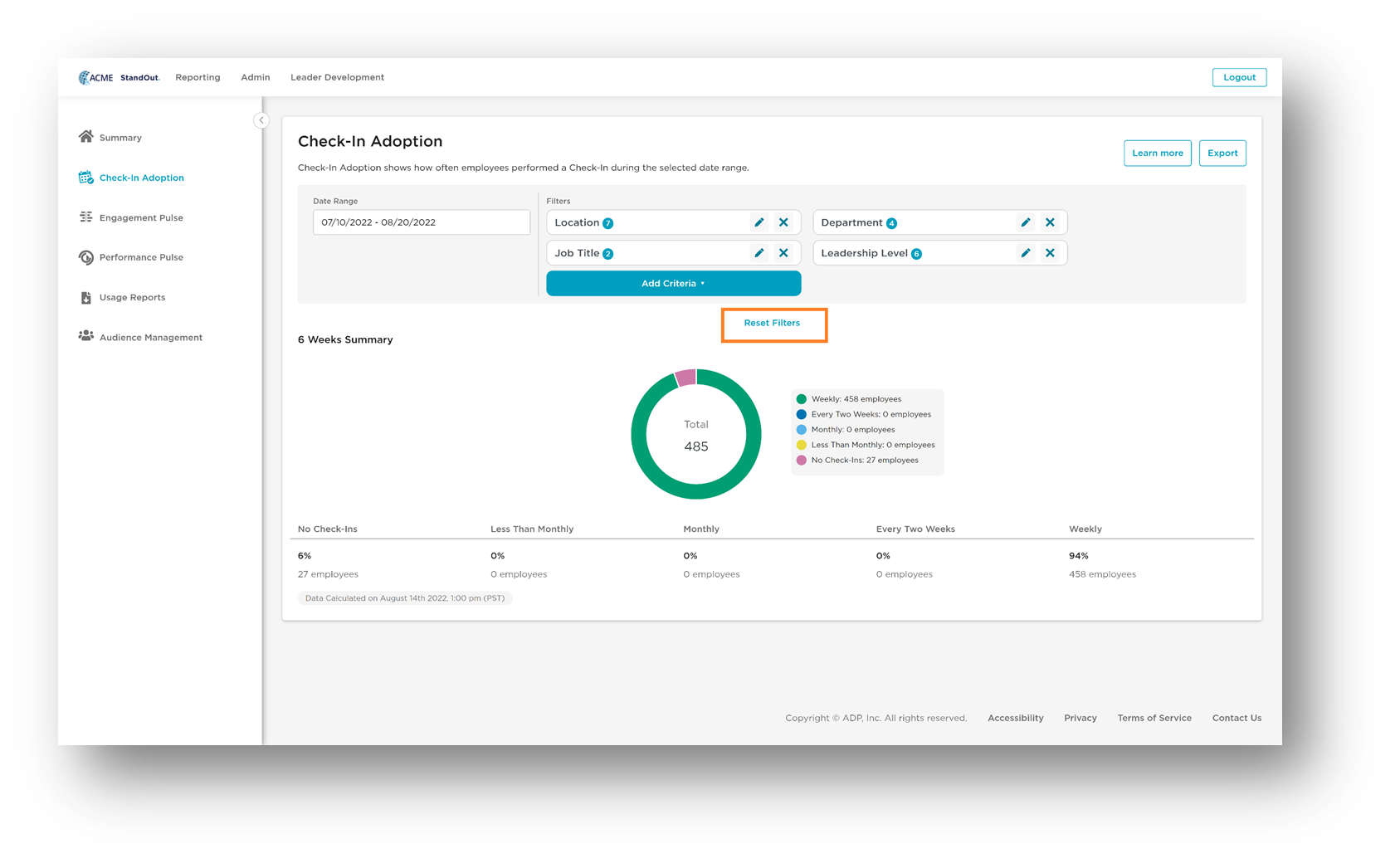
Admin
Enhancement: Universal Time Zone for Engagement Pulses & Surveys
To eliminate confusion, we’ve updated all Engagement Pulse and Surveys to have a start and end date in a universal time zone, Pacific Standard Time. Admin users will now see this clearly listed via a date and time stamp in PST for all Engagement Pulse and Survey launch and end dates.
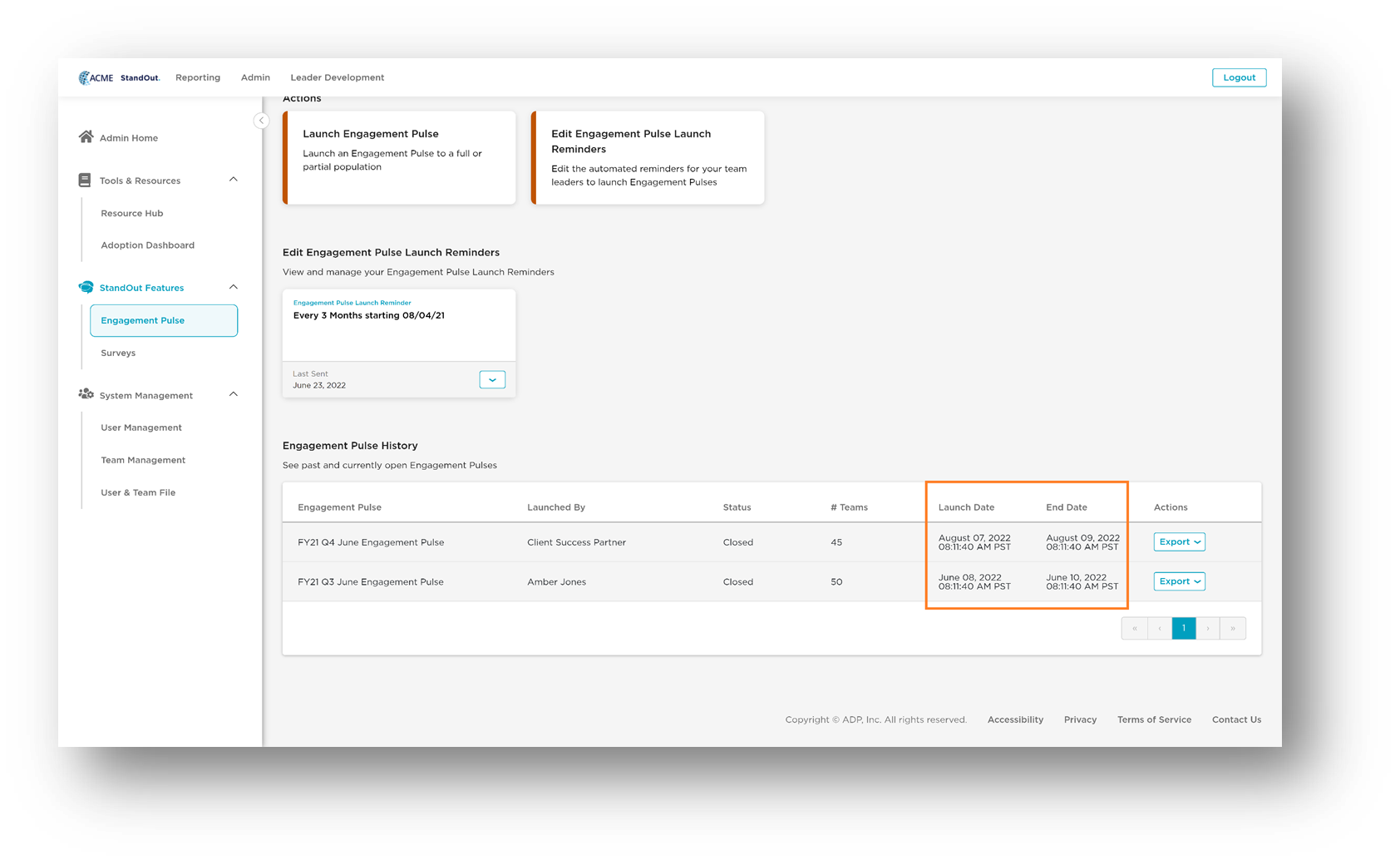
My StandOut Report
Enhancement: Easier Navigation of Digital Report
When navigating the digital version of your Assessment Report in StandOut, there are now “Previous” and “Next” buttons to help you easily navigate between pages.