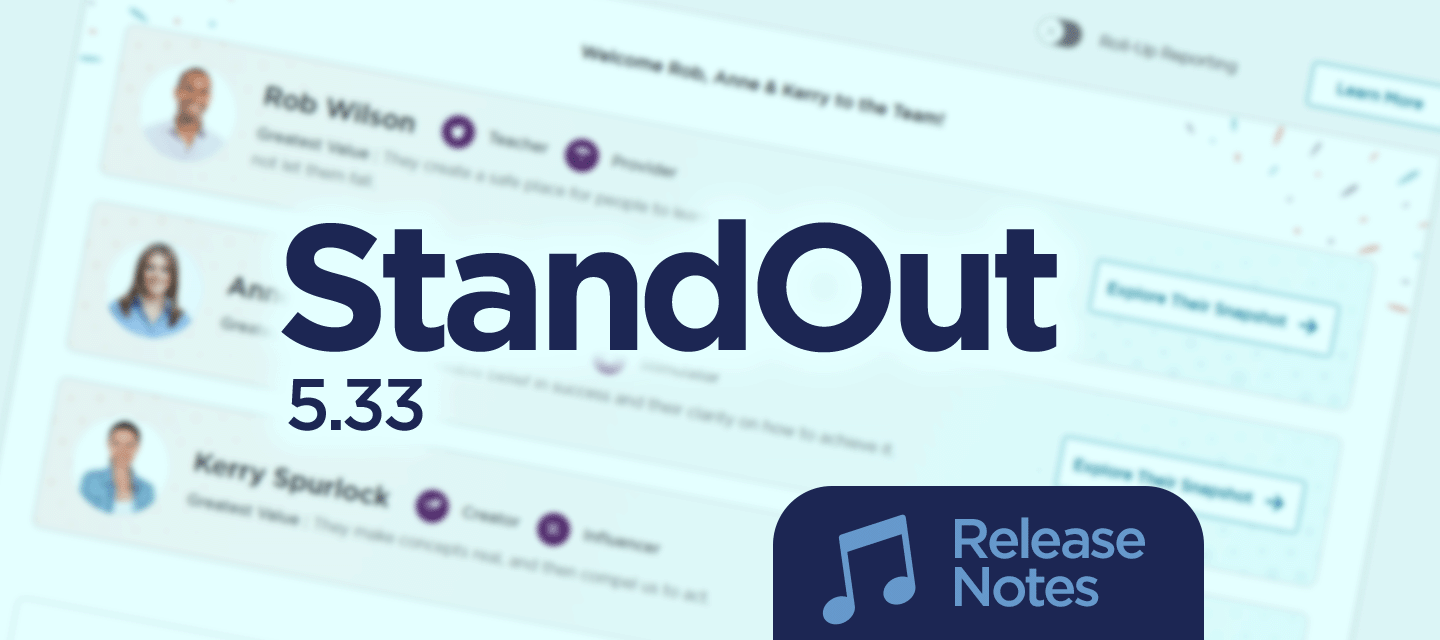Hello, StandOut Community!
We hear you! 👂 We’re so appreciative of all opportunities we have to hear directly from StandOut users, and our latest product release is full of updates and enhancements that have been requested by you! From reporting enhancements 📊 to easier platform navigation 🚍 to video tutorials 📺, we’re pleased to deliver on what clients have requested. Keep ‘em coming!
💪🏼 Other fun strengths news for you this cycle includes:
-
Interested in learning more about the strengths-based approach and how to effectively leverage the best of yourself? Registration is open for 90-minute public offering of the StandOut Team Member Certification, happening in May. 💪
-
Workplace engagement expert Amy Leschke-Kahle, on the importance of priorities vs. tasks ✔, why you should have a phone-a-friend 📞, and why to share 💬: It’s Time To Shift Focus: Move Away From Tasks Towards Priorities (forbes.com)
-
ADP Research Institute Chief Economist Nela Richardson on measuring and nurturing the trust factor. 🤝
Release Date: March 9, 2024
Please note that these release notes delineate the items launched on the date shown above. If you have any questions, please reach out to your Client Success Partner or customerservice@tmbc.com. Additionally, your organization may choose to keep items off until a later time; please work with your HR contact to understand when items will become available to you.
Click on the links below to jump directly to a specific feature:
Engagement Pulse Usage Report enhancement
NEW! Smart Introductions to New Team Members
Assessment Social Media Sharing
StandOut Community integration with Zendesk
Reporting
Enhancement: Reporting Chart Exports
Clients have requested the ability to export StandOut charts, and we’re pleased to deliver with this release! Users with access to StandOut Reporting will notice that all charts have the option to export as a PNG or PDF, making it easier than ever to share within your organization to improve buy-in.

Charts that can be exported include the following:
- StandOut Reporting:
- Check-In Adoption donut chart
- Engagement Pulse scatter plots (By Audience, By Team, By Employee)
- Engagement Pulse Trends Over Time
- Performance Pulse scatter plot
- StandOut Admin→ Engagement Pulse (for Admin-launched Engagement Pulses):
- Engagement Pulse scatter plot
- Engagement Pulse heat map
Reporting
Enhancement: Engagement Pulse Usage Report Update
StandOut clients recognize how important it is for Team Leaders to understand Engagement Pulse results and debrief with their teams. Over the past year we’ve been focused on providing more data, reporting, and capabilities to best equip your Team Leaders. With this release we’re adding two new data points to the Engagement Pulse Usage Report to help organizations better understand what leaders are doing with results:
- Date Viewed: the date that the Team Leader first viewed their Engagement Pulse results (subsequent views will not impact this date).
- Date Shared: the date that the Team Leader first shared a set of Engagement Pusle results with either their entire team or any individual (subsequent shares will not impact this date).

Team Leader Dashboard
New! Smart Introductions to New Team Members
By using a strengths lens, Team Leaders can get to the heart of what matters most when getting to know their new Team Members, answering questions like: Where do they add value? How do they like to be recognized? What talents would they like to offer the team? StandOut provides visibility into all of these valuable insights, and with this release we’re introducing new responsive guidance to help leaders of teams get to know their new team members quickly and easily.
This new smart introduction will appear automatically on the Team Leader Dashboard whenever a new individual joins their team, showing the new Team Member’s profile picture, full name, Top 2 Roles, Greatest Value Statement, and a link to their Snapshot. Below these details in the Things you could explore section, leaders will see recommended paths to get to know their Team Member(s) better based on features that the user is able to access. All of this information will also be sent to the Team Leader via email notification.
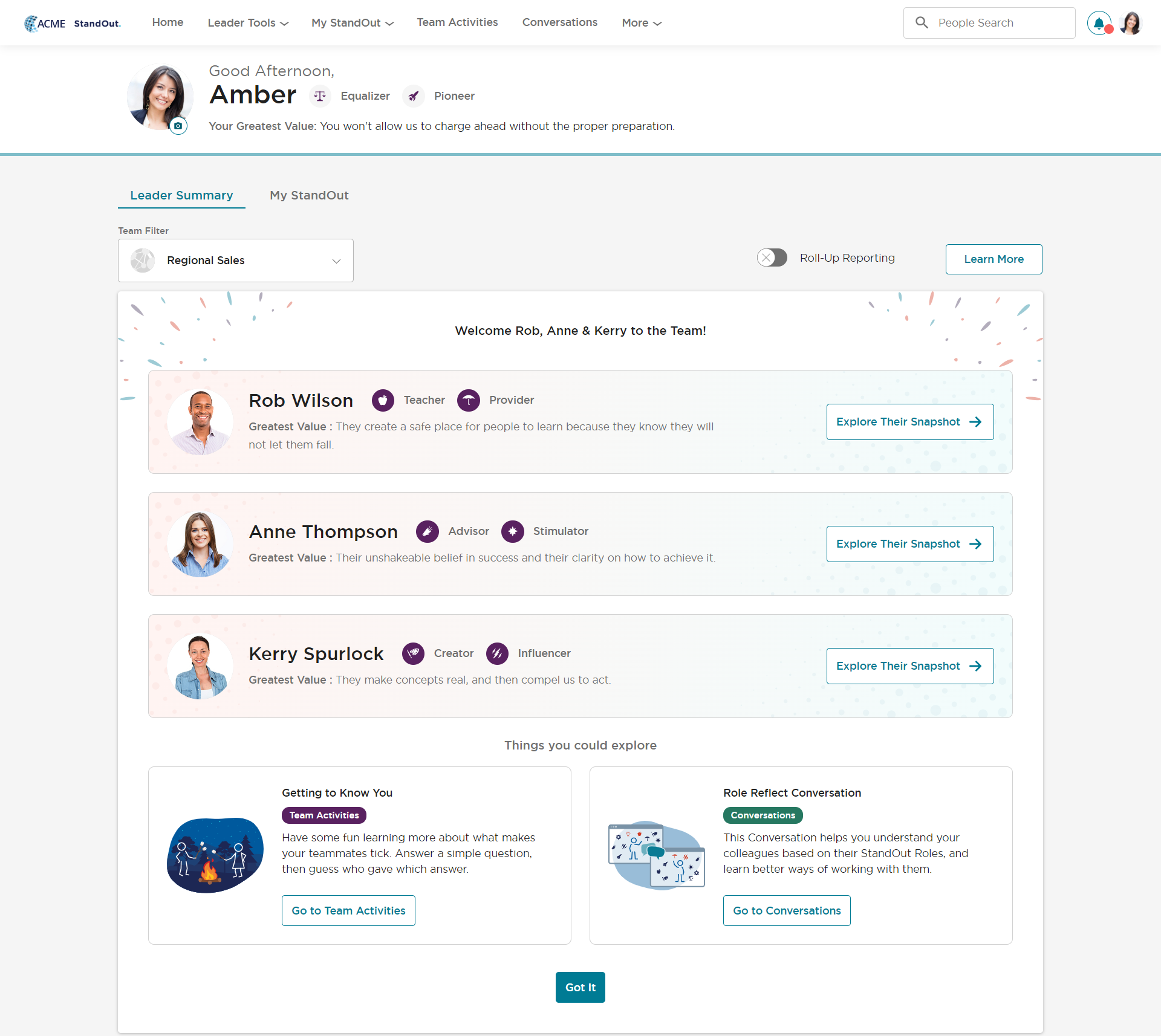
This introduction will be generated within one day of the new Team Member either completing the Strengths Assessment or being added to their static or dynamic team. Team Leaders will NOT experience this introduction for any new Team Members that they have led within the last 3 months. It’s required that both the Team Leader and Team Member have completed the Assessment for the introduction to appear. Once the Team Leader selects Got it, the guidance will be dismissed.
Note: This will be exclusive to desktop users only; it will not be accessible via mobile.
Leader Development
Enhancement: StandOut Strengths Coaching
StandOut Strengths Coaching was updated with Release 5.31, and with this release it’s being added to the Leader Development catalog of StandOut, making it more easily accessible to users who have access to this section (please work with your Client Success Partner if you don’t have access and would like it).
This certification provides professional coaches with the knowledge, tools, and resources they need to coach individuals from a strengths-based perspective. The newly revised certification includes a deeper exploration of our coaching model, and combines virtual classroom learning, 1:1 mentoring with a TMBC-certified coach, peer-to-peer coaching, and StandOut tools and resources for becoming a strengths-based coach.
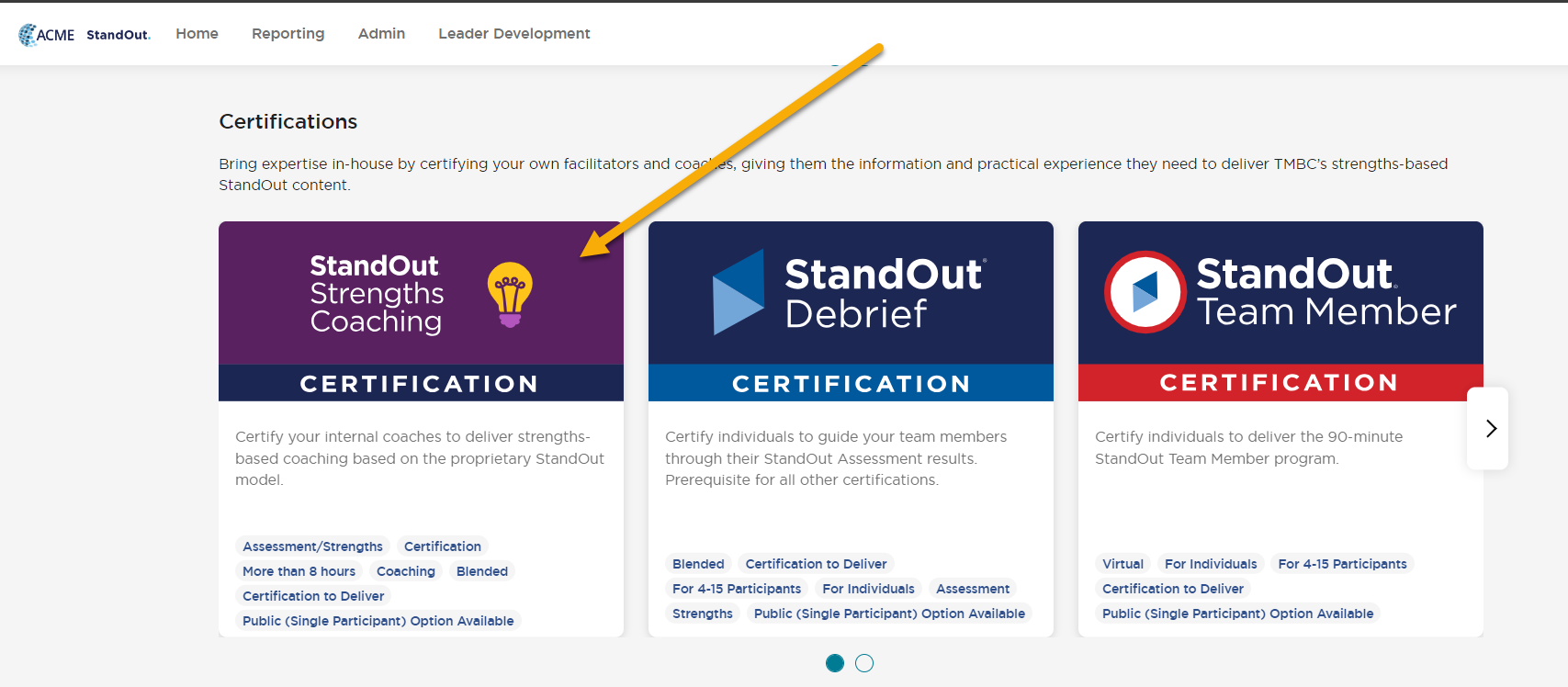
Strengths Assessment
New! Social Media Sharing
The StandOut Strengths Assessment provides a starting point for anyone who wants to explore personal strengths, and the details of your StandOut Report are key to unlocking your unique genius to find your edge at work. 🌟 StandOut users recognize the importance of sharing these results within their organizations so that coworkers can see them for their best, but what about sharing with professional colleagues outside of your organization?
We’ve added at “Share on LinkedIn” button to the top of the “My StandOut Report” page, found in the upper right corner of your StandOut homepage, or by navigating to My StandOut-->My StandOut Report in the top navigation. This button offers an easy way for users to post their Top 2 Roles, Greatest Value Statement, and a link to encourage others to take the Assessment on LinkedIn. Sharing this tidbit of information that is so meaningful to who you are will strengthen your professional profile in a brand-new way. 💪
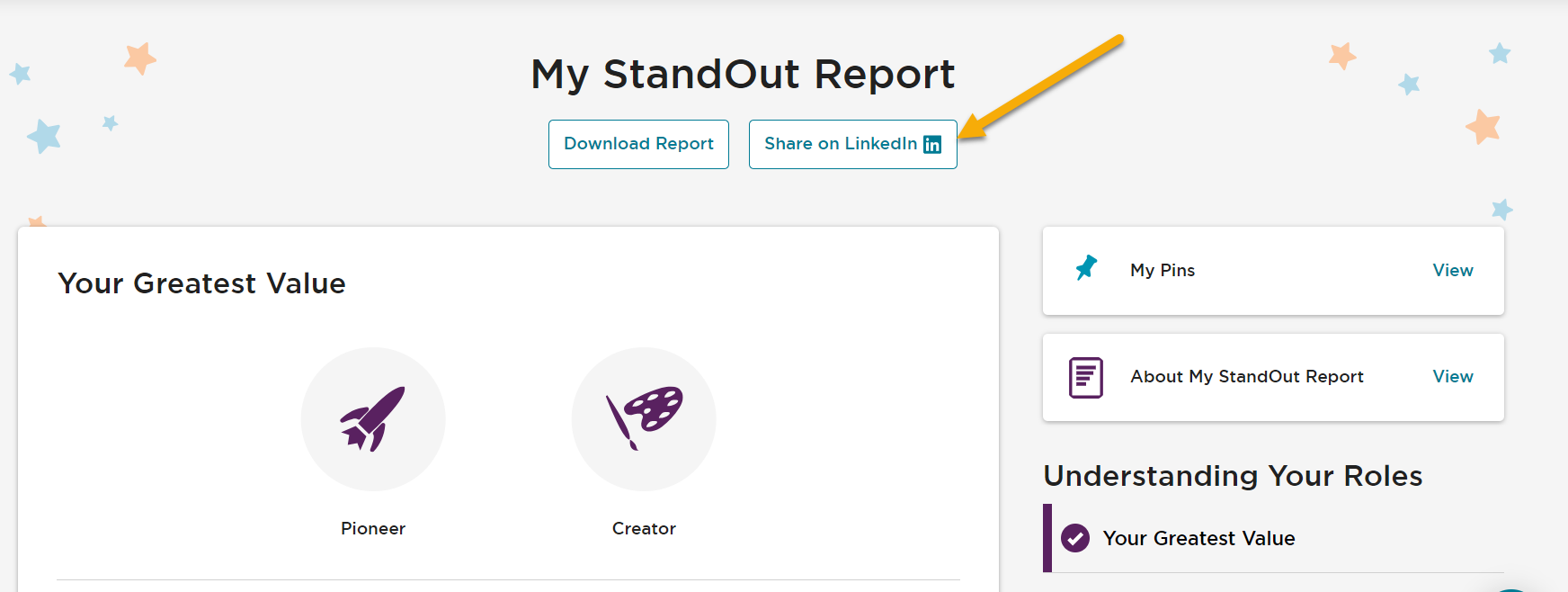
Conversations
Enhancement: Milestone Connect Mini-Videos
We’ve been working to enhance the Knowledge Base with new mini-instructional videos on frequently used features for you to reference when needed. Our last batch of videos focusing on the Check-In feature were so well-received that we quickly made more. First up is a quick walkthrough of Milestone Connect. Thank you to those of you who recommended this topic for a Mini-Video in the Community!
Engagement Pulse
Enhancement: Engagement Pulse Mini-Videos
Continuing the Mini-Video progress mentioned above, we’ve also created a batch of short videos to support your organization’s Engagement Pulse:
- Responding to an Engagement Pulse: intended for all users, this video shows how to take the Engagement Pulse survey.
- Launching an Engagement Pulse as a Team Leader: intended for Team Leaders, this video shows how to launch an Engagement Pulse.
- Understanding Your Team’s Engagement Pulse Results: intended for Team Leaders, this video shows where to access and how to interpret their team’s Engagement Pulse results.
Check these videos out below!
Leader Development
Enhancement: Coaching Mini-Videos
And last but not least in the video production happening with this release, we also have a brand-new tutorial to walk you through the StandOut Coaching offerings and where to find them. Grab some popcorn and take a few minutes to enjoy all 4 new mini-videos. 🍿
StandOut Community
Enhancement: Zendesk Integration
Please keep the questions coming to the StandOut Community! 💫 We love seeing Product Ideas and Questions submitted directly by users like you! With this release, we’re simplifying the process by enabling bugs and issues that are reported in the Community to be immediately escalated to a Zendesk Support ticket. Users will be notified by Community moderators if their question has been turned into a ticket, they’ll receive an auto-generated email when the ticket is generated and routed to Product Support, and they can expect to hear back from Product Support within 24 hours. This enhancement is an easy way to handle everything all in one place.⭐